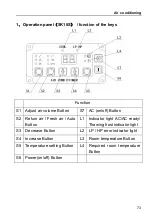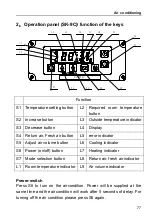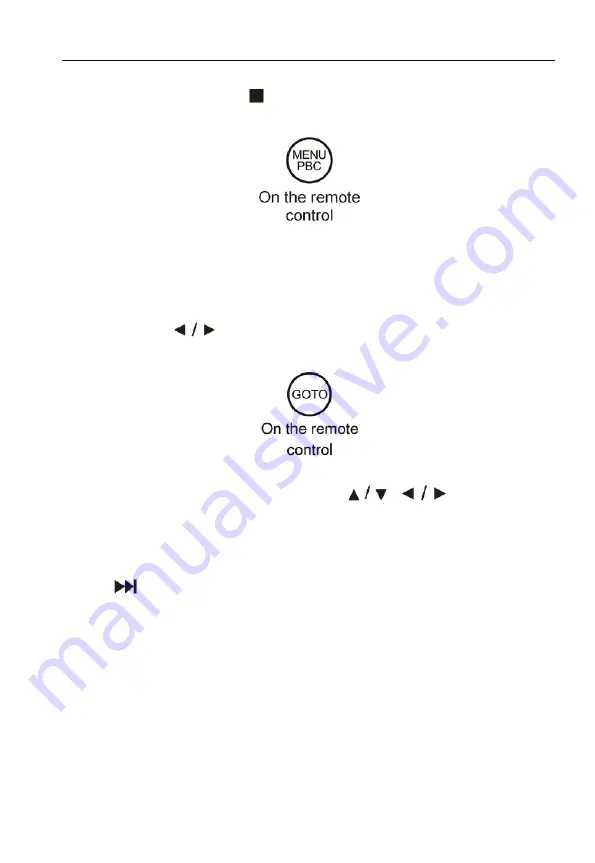
DVD
select desired track. Press
to return to power on logo.
Press
MENU PBC
again to exit menu.
Goto
Goto desired track/chapter or time point directly.
Press
GOTO
button on the remote control, track or DVD Title/Chapter
and time display on top of the screen. Current item is
highlighted.Use
to select desired item. Use digit button to select
number. Press
ENTER
to confirm.
Program
- Press
PROG
to enter program list. Use
or
cursor and digit
button to enter number.
For DVD and File disc, select title and chapter number.
For VCD and CD, select track number.
- Press
to play, or move the cursor to select
"PLAY" and press
ENTER
to play.
- If you want to delete the list, move the cursor to "CLEAR", then press
ENTER
to delete all the list set before.
- Press
PROG
again to exit program play.
62