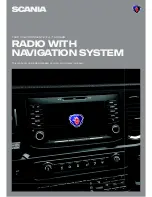6
Cleaning
Do not use solvents or abrasives, as these may attack and damage the surface of the
device.
-
Clean the device with a dry or slightly damp cloth and, if necessary, with suitable
cleaning or maintenance products.
Disposal of old units (EU countries only)
Do not dispose of your old
device in the household waste!
-
Take advantage of the
available return and collection
systems.
NOTES ON HANDLING SD CARDS
To ensure proper functionality, use clean SD cards that are not damaged.
Contamination or damage of an SD card may cause difficulties in reading the card.
We recommend that you handle SD cards carefully.
Notes
-
Do not expose the SD card to strong magnetic or electric fields.
Data can be lost or the SD card may be destroyed.
-
Do not expose to direct sunlight or high humidity.
-
Do not expose to dirt, water or other liquids.
-
Always insert the SD card in the correct position.
-
Only insert or remove the SD card when the unit is switched off.
USABLE NAVIGATION SD CARDS
This radio-navigation device may only be used with original
SCANIA
data storage
media.
Note
The radio-navigation unit is not designed for the use of third-party navigation
SD cards. The resultant functional limitations of navigation are not covered
by the warranty.
NOTES ON THESE INSTRUCTIONS
These instructions will familiarise you with the functions of the radio navigation unit
and ensure its safe and successful operation.
Note
-
Read these instructions carefully and completely before first use.
-
Keep these instructions where they will be accessible to all users at all
times.