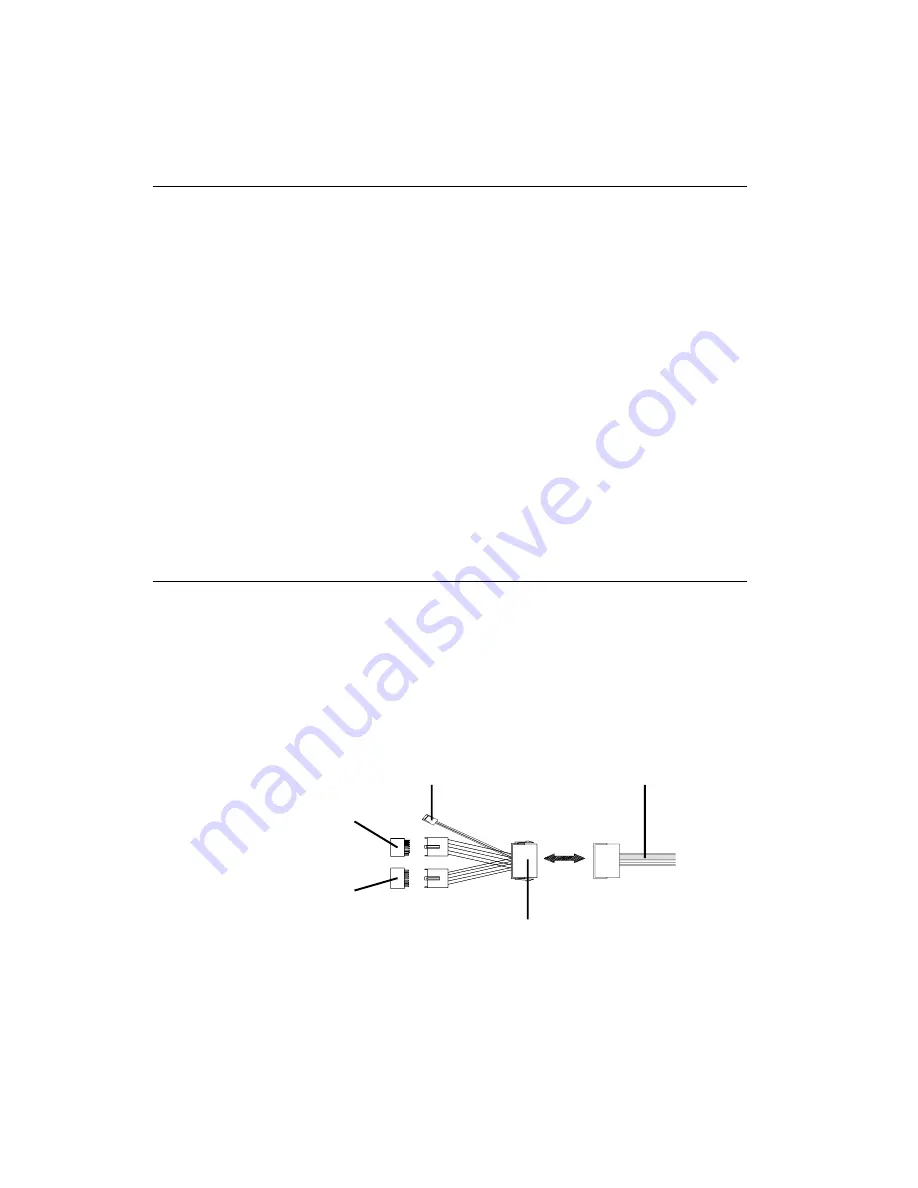
Chapter 2 Installation
23
2.20 Floppy Drive Connector (CN9)
You can attach up to two floppy disk drives to the PCI-6771’s on-
board controller. You can use any combination of 5.25" (360 KB/
1.2 MB) and/or 3.5" (720 KB/1.44/2.88 MB) drives.
The card comes with a 34-pin daisy-chain drive connector cable.
On one end of the cable is a 34-pin flat-cable connector. On the
other end are two sets of floppy disk drive connectors. Each set
consists of a 34-pin flat-cable connector (usually used for 3.5"
drives) and a printed-circuit-board connector (usually used for
5.25" drives). You can use only one connector in each set. The set
on the end (after the twist in the cable) connects to the A: floppy.
The set in the middle connects to the B: floppy.
2.21 ATX Feature Connector (CN10)
When the PCI-6771 is used as a stand alone card, both the 4-pin
main power connector (CN23) and the ATX feature connector
(CN10) must be connected to the power supply. If the PCI-6771 is
used with a passive backplane, the main power connector (CN23)
should not be connected as the card will be powered from the
backplane.
P 9
P 8
P 9
P 8
To ATX feature
connector (CN10)
(P8) 6-pin in
backplane
(P9) 6-pin in
backplane
ATX power supply
source
20-pin female connector
•
•
•
•
•
Figure 2-4: ATX Adaptor cable
The ATX adapter cable (provided) is used to connect the PCI-
6771 to the ATX power supply. The ATX adapter cable has
Содержание PCI-6771series
Страница 9: ...Preface and Table of Contents...
Страница 15: ...6 PCI 6771 User s Manual 1 4 Board layout Dimensions Figure 1 1 PCI 6771 dimensions...
Страница 20: ...Chapter 2 Installation 11 2 3 1Locating connectors Figure 2 1 Locating connectors component side...
Страница 21: ...12 PCI 6771 User s Manual 2 3 2Locating Connectors solder side Figure 2 2 Locating connectors solder side...
Страница 22: ...Chapter 2 Installation 13 Figure 2 3 Locating jumpers component side 2 4 Locating Jumpers component side...
Страница 40: ...3 Award BIOS Setup This chapter describes how to set the card s BIOS configuration data CHAPTER...
Страница 52: ...AGP SVGA Setup Introduction Installation of SVGA driver for Windows 95 Windows 98 Windows NT C H A P T E R 4...
Страница 72: ...64 PCI 6771 User s Manual...
















































