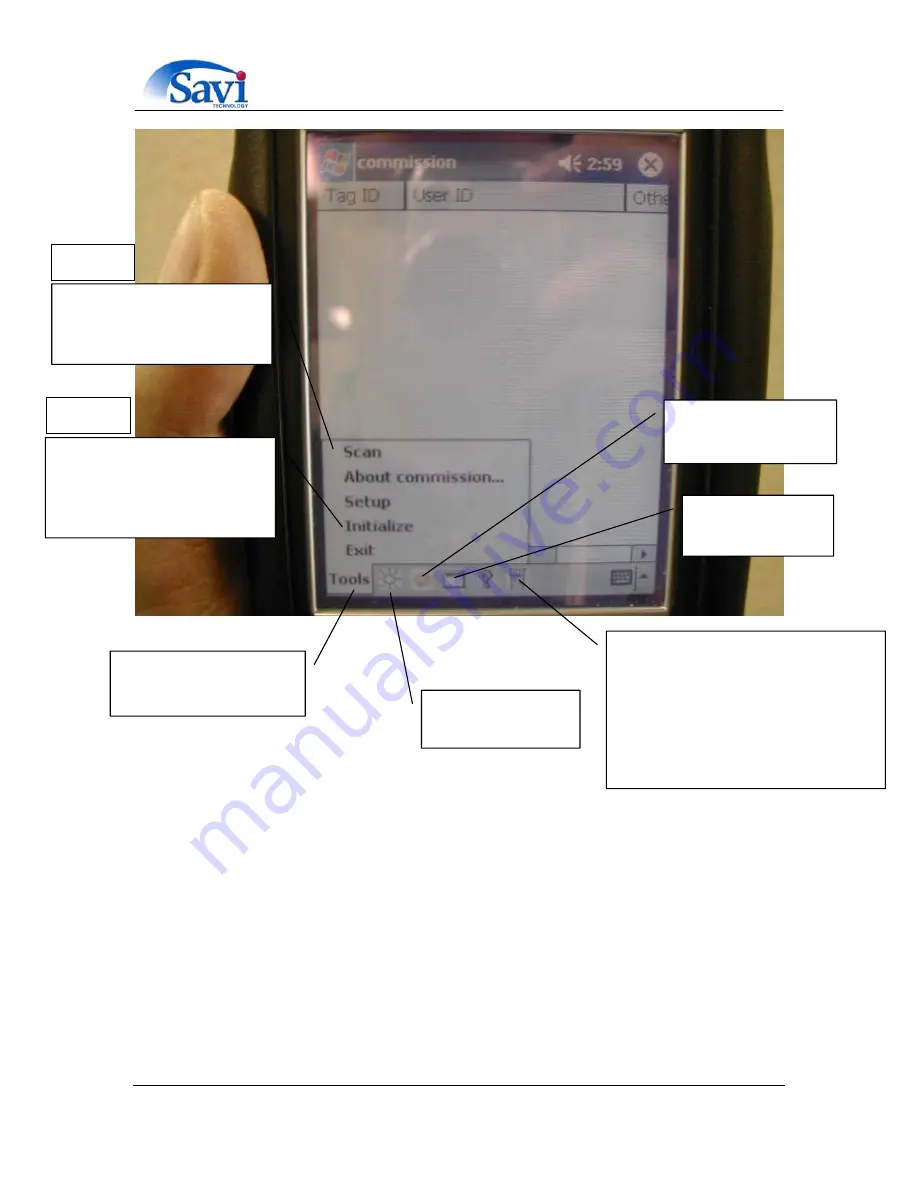
Copyright © 2001, Savi Technology, Inc.
9
Version 0.6
Tap on
Tools
and pull
up menu will appear
Shortcut icon for
Scan
function
Shortcut icon for
Initialize
function
Shortcut icon for
Setup
function
Use
Exit
icon to terminate
application.
Warning!
The
X
icon on the top right corner
of the application window is used
only to minimize the application.
Before performing the
Scan
function tap on
Initialize
function first to configure
RFID module
Tap on
Scan
function to
collect nearby tags (at the
distance of up to 3 feet)
Step 1
.
Step 2
.

































