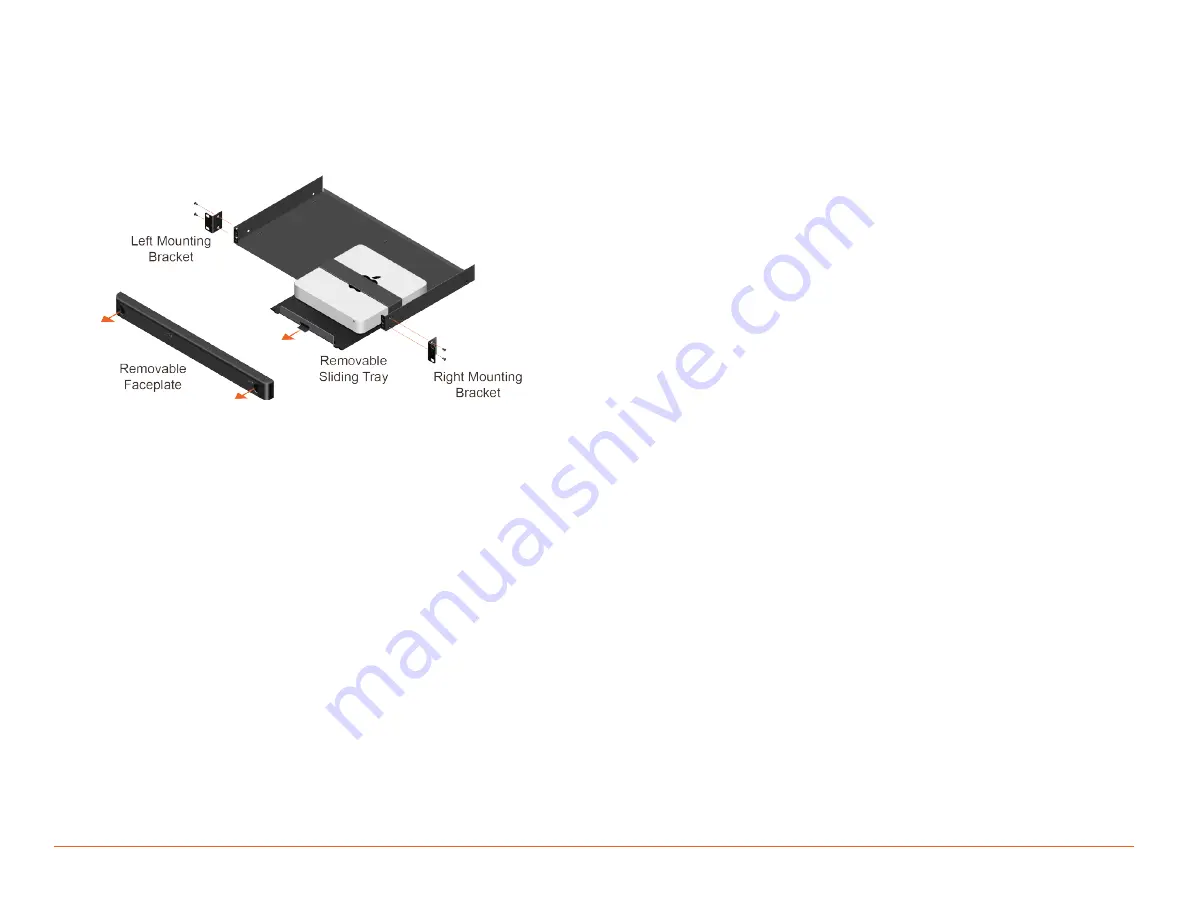
Savant Pro Host Deployment Guide
Copyright © 2020 Savant Systems, LLC
009-1776-01 | 200217
5 of 11
3. Installation
The Pro Host should be installed on a solid, flat, level surface such as a table, cabinet, or shelf. The location should be dry, well ventilated, and out of direct
sunlight.
Rack Installation
Pro Hosts may be mounted into a rack using the optional RCK-3000. This rack shelf provides a ventilated shelf that can be used for up to 2 Pro Hosts.
Rack Face Plate
The face plate for the RCK-3000 includes a front panel indicator for the 2 installed hosts. These line up with the host so that power status can be seen
without having to remove the faceplate.











