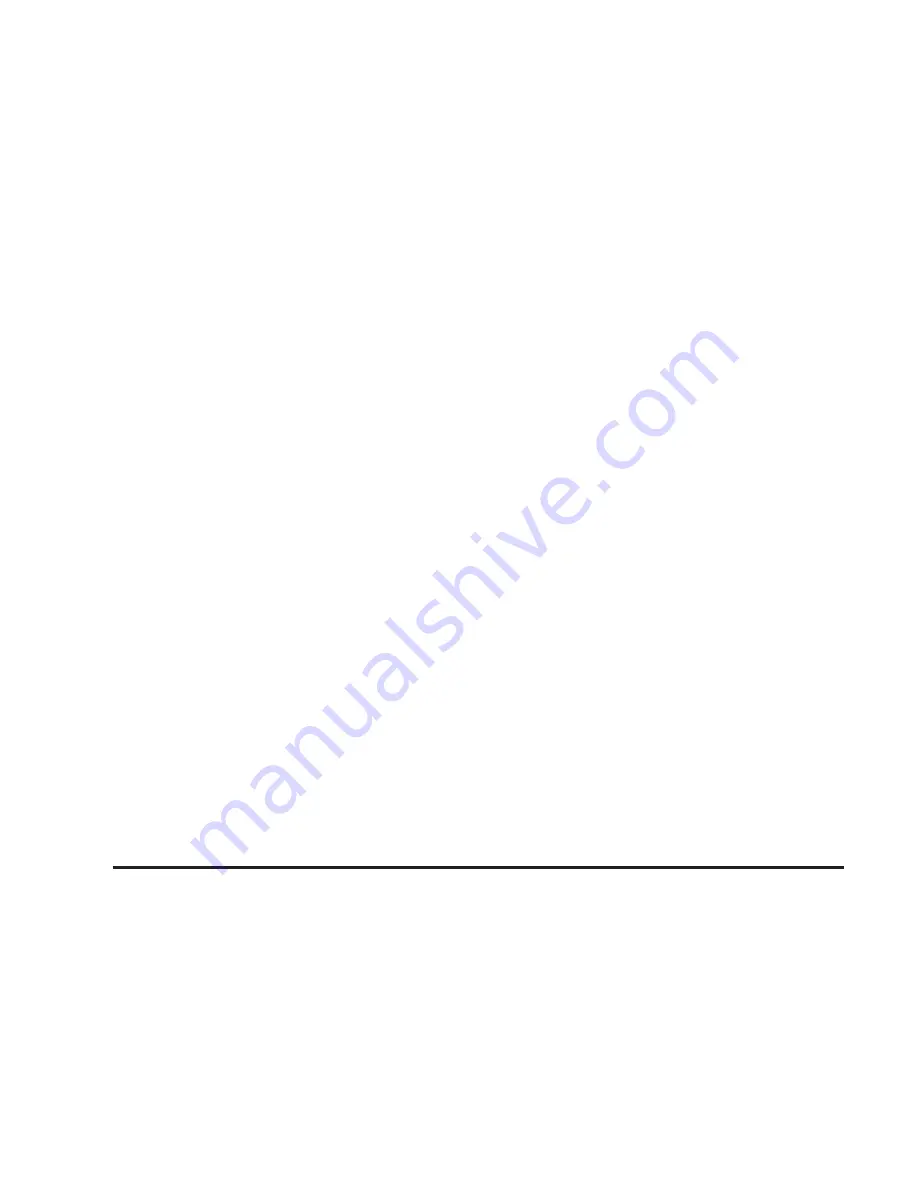
S
c
(Previous Folder): Press the softkey
below
S
c
to go to the first track in the previous
folder.
c
T
(Next Folder): Press the softkey below
c
T
to
go to the first track in the next folder.
RDM (Random): MP3 files can be listened to on a CD
in random, rather than sequential order, on one CD
or all discs in the Six-Disc CD player. To use random:
1. Press the softkey under the RDM tab until Random
Current Disc displays to play songs from the current
CD in random order. Press the same softkey again to
turn off random play.
2. Press the softkey under the RDM tab until
Randomize All Discs displays to play songs from
all CDs loaded in the Six-Disc CD player in random
order. Press the same softkey again to turn off
random play.
h
(Music Navigator): Press the softkey below
h
to have the files played in order by artist or album. The
player scans the disc to sort the files by artist and album
ID3 tag information. It can take several minutes to scan
the disc depending on the number of files on the disc.
The radio may begin playing while it is scanning in the
background.
When the scan is finished, the disc begins playing files
in order by artist. The current artist playing is shown on
the second line of the display. Once all songs by that
artist are played, the player moves to the next artist in
alphabetical order and begins playing files by that artist.
To listen to files by another artist, press the softkey
located below either arrow tab. The disc goes to the next
or previous artist in alphabetical order. Continue pressing
either softkey below the arrow tab until the desired artist
displays.
To change from playback by artist to playback by
album:
1. Press the softkey located below the Sort By tab.
2. Press one of the softkeys below the album tab from
the sort screen.
3. Press the softkey below the back tab to return to
the main music navigator screen.
The album name displays on the second line between the
arrows and songs from the current album begins to play.
Once all songs from that album have played, the player
moves to the next album in alphabetical order on the CD
and begins playing MP3 files from that album.
To exit music navigator mode, press the softkey below
the Back tab to return to normal MP3 playback.
3-70
Содержание 2009 Aura Green Line Hybrid
Страница 78: ...NOTES 1 74...
Страница 131: ...NOTES 3 3...
Страница 132: ...Instrument Panel Overview 3 4...
Страница 268: ...Engine Compartment Overview When you open the hood on the 2 4L L4 engine this is what you see 5 12...
Страница 270: ...When you open the hood on the 3 6L V6 engine this is what you see 5 14...
Страница 348: ...5 92...
Страница 358: ...NOTES 5 102...
Страница 372: ...Engine Drive Belt Routing 2 4L I4 Engine 3 6L V6 Engine 6 14...
Страница 374: ...Maintenance Record cont d Date Odometer Reading Serviced By Maintenance I or Maintenance II Services Performed 6 16...
Страница 375: ...Maintenance Record cont d Date Odometer Reading Serviced By Maintenance I or Maintenance II Services Performed 6 17...
Страница 376: ...Maintenance Record cont d Date Odometer Reading Serviced By Maintenance I or Maintenance II Services Performed 6 18...






























