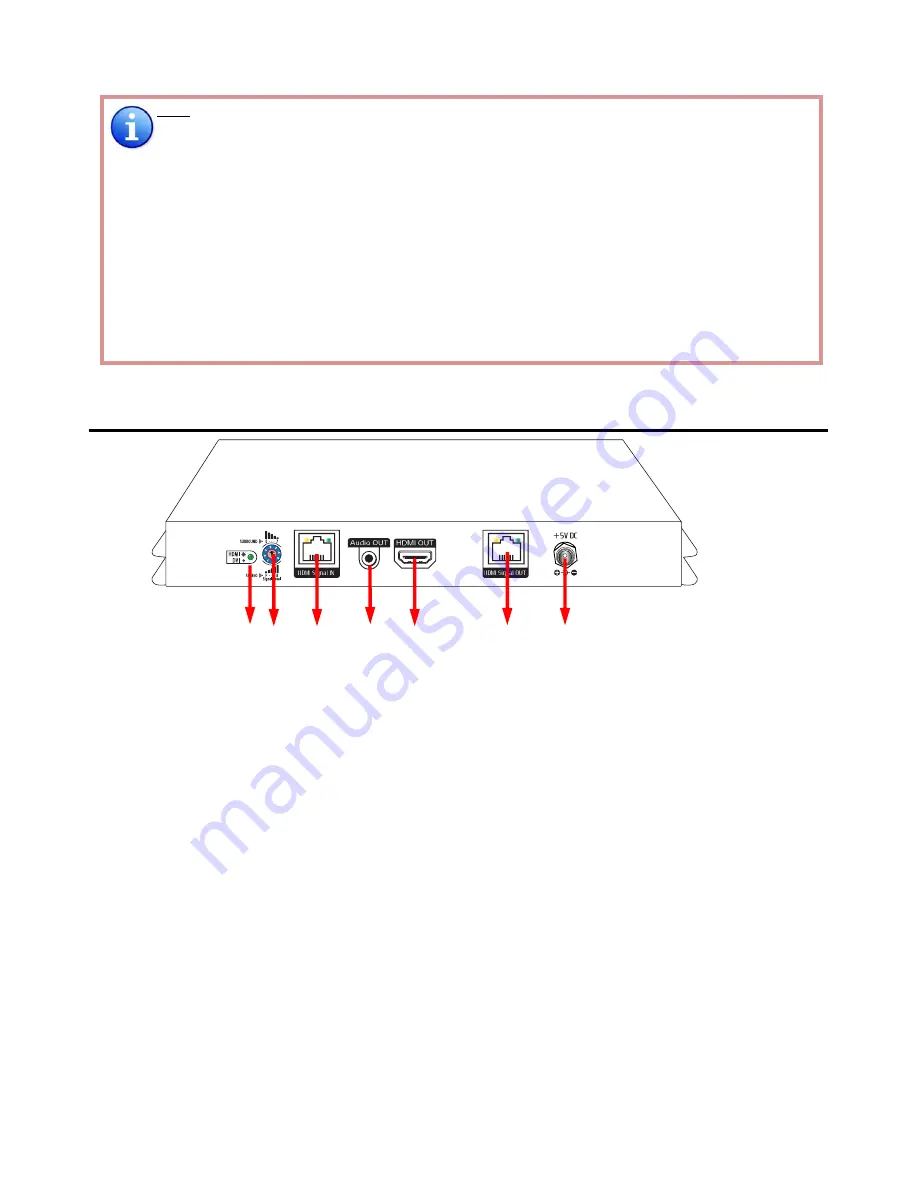
~ 6 ~
Note
1
If the HDTV shows video but without audio, please try to set audio mode to stereo.
2
Factory default: Pin#1-OFF
[
©
]
, Pin#2- OFF
[
©
]
for 1080p with stereo.
3
If you encounter any unsolved audio/video output problem during system installation, please turn to Safe Mode
(Pin#1-OFF
[
©
]
&
Pin#2-ON
[
ª
])
to enforce the most compatible 720p stereo output for system check.
4
Bypass means the matrix will maintain playing the original format of HDMI signals in video and perhaps audio.
By setting at this mode, the users may encounter compatibility issue among different kinds of HDMI sources
and displays. If you cannot get the audio and/or video output normally at the system installation, please change
the DIP switch setting to default mode or even safe mode to verify the functionality of the device.
5
Set Pin#1 at ON
[
ª
]
first then connect the HDMI Input to HDTV through a HDMI cable. Wait for 20 seconds. The
EDID learning procedure will be finished. If you want to learn the EDID from another HDTV, you must set Pin#1 at
OFF first and repeat this procedure.
HDMI-SPL-2202C 1x2 HDMI 1.3 over Single CAT5 Cascading Splitter
1.
Input signal format indicator [bright: HDMI signal, dim: DVI signal]
2.
16-level rotary control: Adjust the 16-level equalization control corresponding to the transmission
distance of receiving HDMI signals. For surround sound audio output, please adjust from 0-to-7
(longest-to-shortest transmission length). For stereo audio output, please adjust from 8-to-F
(longest-to-shortest transmission length). It is recommended to adjust from 7-to-0 or from F-to-8 to
find the optimal visual experience.
3.
HDMI Signal IN:
Link to HDMI-EXT-0101C-TX, HDMI-SPL-2201C, HDMI-SPL-2202C or
HDMI-SPL-2208C with a Cat-5/5e/6 cable
4.
Audio OUT:
Plug in a local speaker here
5.
HDMI OUT:
Connect to a local HDMI display with a HDMI male-male cable here; or link to another
HDMI-SPL-2201C, HDMI-SPL-2108C or HDMI-SPL-2208C for cascading
6.
HDMI Signal OUT:
Link to another HDMI-SPL-2202C or HDMI-SPL-2208C for cascading; or link to
CV-735 or CV-715s to another HDMI display with a Cat-5/5e/6 cable
7.
+5V DC:
Connect to 5V 4A DC power supply
1 2 3
4
5
6
7
Содержание HDMI-SPL-2201C
Страница 12: ...11...












