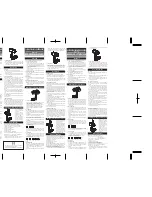2.1.8.2 Scan All
2.2.1 Move
2.2.2 Select
2.2 Channel Check
2.3 Multimedia
To scan all channels, and it auto-restores the scanned
channels, and then return to previous menu.
Press button to move Icon.
Press button to local channel, and tick the box to
select it.
2.2.3
Press OK button to enter into multichannel display.
Each screen display signal indicators of five channels,
and press button to PGUP or PGDOWN.
7
8