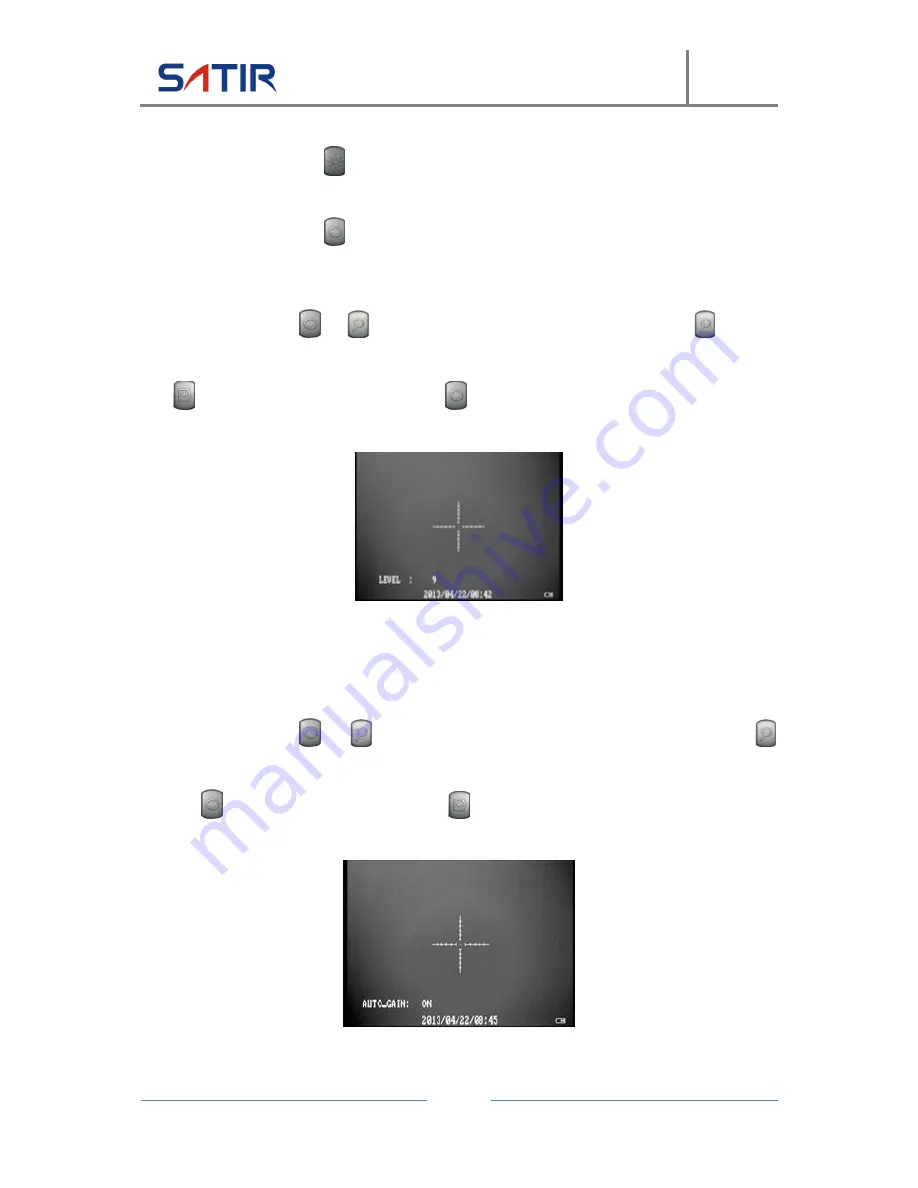
UMTI User Manual
UMTI
Page
10
3.4.5
OLED Brightness Adjustment
After powering on, press the
key, to adjust the OLED brightness to suit the user.
3.4.6
White/Black Hot Colour Palette Switch
After powering on, press the
key to switch between
“White Hot” and “Black Hot” colour
palettes.
3.4.7
Contrast Adjustment
After powering on, Press
and
keys at the same time to enter the menu, press the
button
to switch to the LEVEL submenu.
Press
key to reduce the brightness, and press
to increase brightness, the brightness value
from 0 to 20, the default value is 9.
3.4.8
Automatic Gain Control (AGC)
Automatically switch to gain adjustment, so that the camera can work over a wide range of light, this
is known as dynamic range, namely in lower illumination it automatically increases the sensitivity of
camera, so as to improve the intensity of the image signal to obtain a clear image.
After powering on, Press
and
key at the same time to enter the menu, and then press the
button to switch to AGC submenu.
Press the
key to start the AGC, and press the
key to call off the AGC, the initial default AGC
state is on.

















