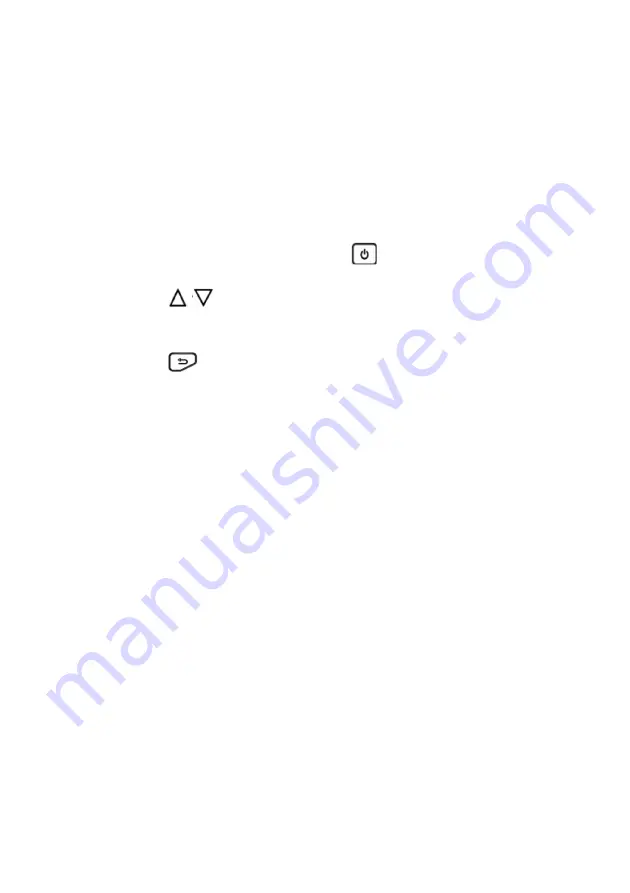
20
Laser Setting
The Laser will help to identify and match up the thermal and visual
imager for the end user.
1. In the live view interface, press
button show the menu bar.
2. Press
/
buttons to select
Laser
.
3.
Press buttons
to turn on / turn off laser light function.
4. Press
button to save and exit.
5. In live view interface, press and hold the trigger to turn on the
Laser, release the trigger to turn off the laser.
Caution
The laser radiation emitted from the device can cause eye injuries,
burning of skin or inflammable substances. Before enabling the Light
Supplement function, make sure no human or inflammable
substances are in front of the laser lens.
Содержание D160-Pro
Страница 14: ...13 Press and hold to turn ON or turn OFF the Power Turning the Power On Off ...
Страница 38: ...37 ...
Страница 39: ...38 Contact Us ...






























