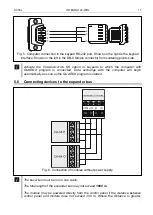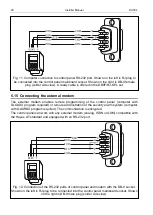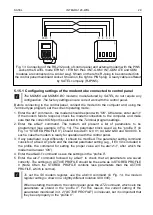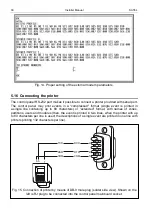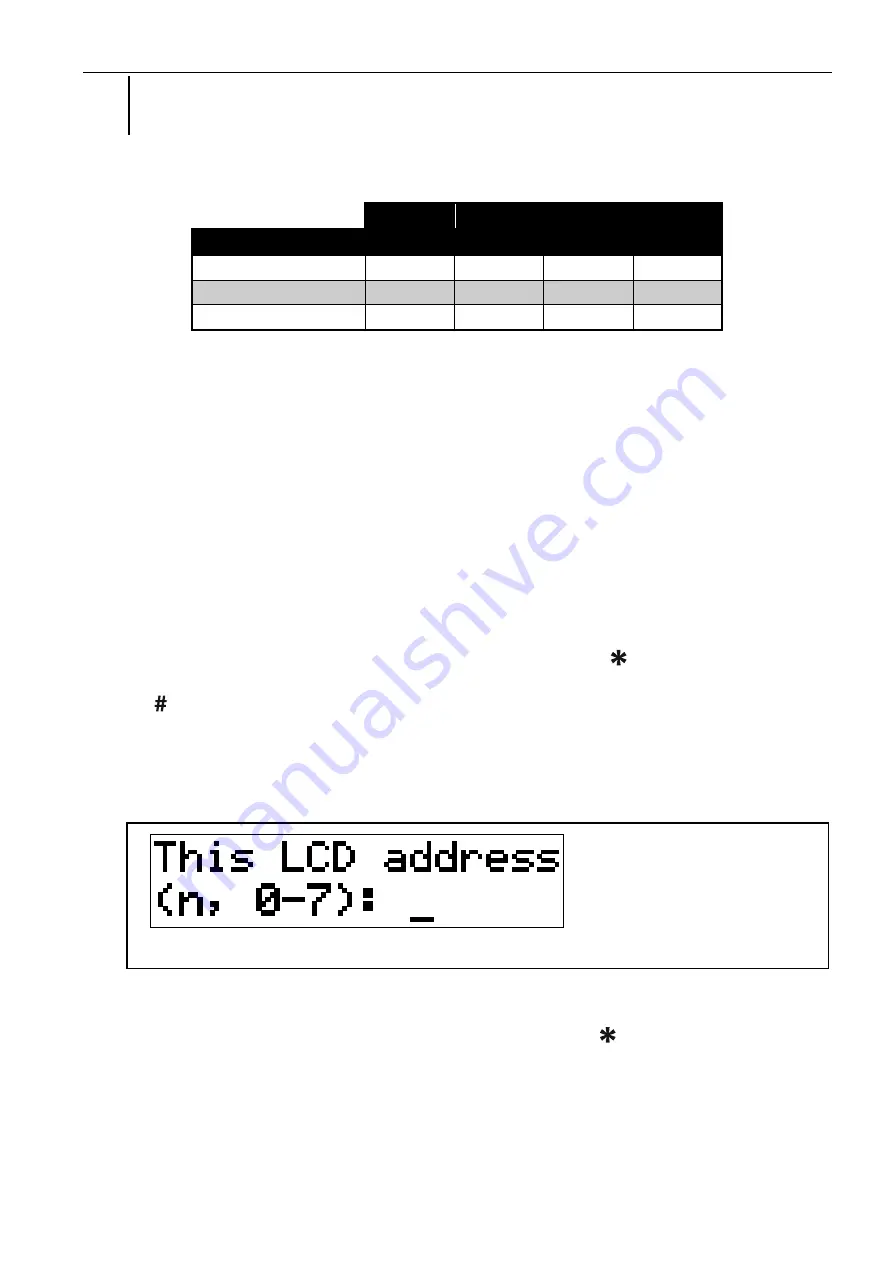
SATEL
INTEGRA 128-WRL
15
Supply voltage measured at the LCD keypad terminals, with the display and key
backlight on, must not be lower than 11 V.
The Table 1 shows the number of wires required for correct connection of the device to the
keypad bus if conductors with 0.5 mm diameter are used.
+KPD
COM
CKM
DTM
Distance
Number of wires
up to 100 m
1
1
1
1
100-200 m
2
2
1
1
200-300 m
4
4
2
2
Table 1.
5.5.1 Addressing devices connected to the keypad bus
Each device to be connected to the keypad bus must have its own individual address from
the 0 to 7 range. Addresses must not repeat (the control panel does not support devices
having identical addresses). It is recommended that consecutive addresses be assigned
starting from 0.
In keypads, the address is set by software means. By default, address 0 is set. When started
with factory default settings, the control panel will support all keypads connected to the bus,
irrespective of what addresses are set in them. Thus it is possible to set correct individual
addresses in the keypads and perform identification of all devices connected to the bus.
In other devices to be connected to the keypad bus, the address is to be set using the
DIP-switches or the pins.
Programming keypad address by means of the service function
1. Enter the
service code
(by default 12345) and press the
key.
2. Using the
or
keys, find the S
ERVICE MODE
item in the function list and press the
or
key.
3. Start the K
EYPADS ADDR
. function (
S
TRUCTURE
H
ARDWARE
I
DENTIFICATION
K
EYPADS ADDR
.).
4. The message shown in Fig. 4 will appear on display of all keypads connected to the
control panel.
Fig. 4. Programming the keypad address with the service function.
5. Enter a proper address from the 0-7 range in the selected keypad(s). The address
change will be confirmed by four short beeps followed by one long beep.
6. To terminate the address change function, press the
key. The function will be
terminated automatically after 2 minutes from being started. Termination of the
function is equivalent to restarting the keypad (return to the main service mode
menu will follow in the keypad from which the function has been started).
n=0...7,
currently set keypad
address