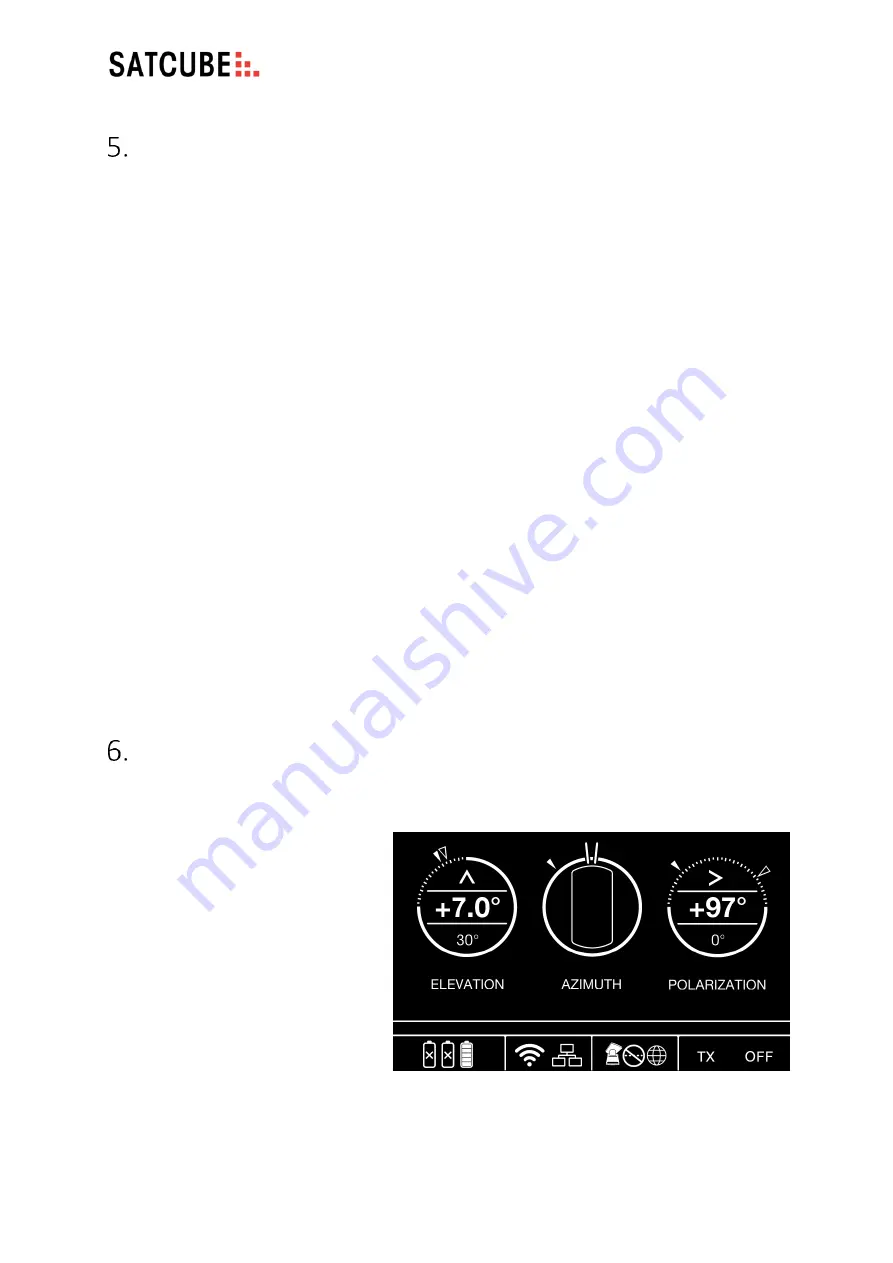
Satcube Ku User Manual v2.0-2019
SATCUBE PROPRIETARY
Accessing the Graphical User Interface (GUI)
The GUI provides access to key functions, including starting/ending transmissions, enabling/disabling
WIFI and terminal configuration. The connection can be done to the terminals static IP or to terminal
dynamic IP assigned by modem DHCP. Using static IP way always works, dynamic IP is most
convenient it does however require the modem to be configured to use DHCP.
Static IP approach:
•
To access the GUI, connect your computer to one of the Ethernet ports on the front left-
hand side of terminal shown in Figure 7. (NOTE: It is also possible to access the GUI with
your computer/phone wirelessly, but this requires
access to the terminal’s WIFI
network).
•
Set the IP of the connected computer to 192.168.222.217 with a netmask of
255.255.255.248.
•
Open a browser and type in 192.168.222.219 as the URL. This will display the GUI
STATUS page.
Dynamic IP approach:
•
Connect either to terminal WIFI or to ethernet using a cable to one of the Ethernet ports
on the front left-hand side of terminal shown in Figure 7.
•
Check the terminals assigned IP. This is done by looking at the home screen on the
display seen in Figure 17 where the IP address is visible.
•
Open a browser and type in the IP address found on the home screen as the URL. This
will display the GUI STATUS page.
Terminal Display Introduction and Navigation
The terminal display conveys a considerable amount of information to the user and is thus essential
to know what the meaning is behind the icons as well as the how to navigate between the different
screens.
a)
Pointing Screen
In Figure 11 the pointing screen is
shown. The wheel to the left presents
the current Elevation difference, the
distance from current value to satellite
target value, with the big number in the
7.0°. Underneath this value is
the current pointing value, currently
pointing with an elevation of 30°. To the
right in the figure the Polarization wheel
is seen. In the figure the pointing value is 0° and the offset to satellite is +97°.
Figure 11 Pointing screen with current pointing values for elevation and
polarization, the middle azimuth guidance with signal strength gauge
and terminal status bar in the bottom part.
Содержание Ku
Страница 1: ...Satcube Ku User Manual ...




























