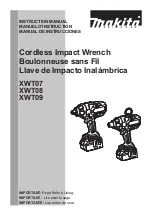中文
EN
DE RU KO PT
JA
ES
51075
19
Operation:
1.Start/stop
(
see Figure B
)
:
Press and hold switch
(
1
)
to start the machine tool, then release it to stop the machine tool.
2.Speed regulation with switch:
Force applied to the switch can change the speed. The change range is from 0 to maximum speed. When the force applied is low and the
speed is low, the starting speed will be low, making the tool stable and easy to control. After a stable and reliable start, fully press down
the switch for a higher speed.
3.Speed position selection
(
see Figure C
)
:
During use, select the gear and control the speed with the switch. Upon delivery, the machine tool is set at the highest gear. The gear
indicator
(
6
)
is provided by three red indicators. If 3 red indicators are on, this indicates a high gear; if 2 red indicators are on, this
indicates a medium gear; and if 1 red indicator is on, this indicates a low gear. If the gear selection must be changed, press the icon to
change through the gears one by one.
Warning:
Do not press the switch for a long time when operating at low speed as this will cause the internal part of the machine tool to
become overheated. Change the speed gear of the machine tool after each stop.
4.Switch locking
(
see Figure D
)
:
The switch has a locking protection function will is beneficial for helping to reduce the possibility of misstarting the machine tool after a
period of disuse. Adjust the reversing yoke
(
2
)
to the central position when the machine is not used so as to lock the machine tool.
5. Change of rotation direction
(
see Figure D
)
:
Forward: Push the side of reversing yoke
(
2
)
marked with " " to the end
(
left side
)
for drilling and driving the screw.
Reverse: Push the side of reversing yoke marked with " " to the end
(
right side
)
for releasing or unscrewing the screw the screw.
Warning:
The rotating speed can only be changed after the machine is completely still.
6. Installation and removal of socket
(
see Figure E
)
:
Caution:
When installing or removing the sleeve, be sure to confirm that the drill has been turned off and that the battery pack has
been removed.
1
)
Socket without O-ring and pin:
a
)
Install the socket: Press it onto the square drive bit
(
1
)
of the tool until it is fully in position.
b
)
Remove the socket: For removal, it is only necessary to pull it out.
c
)
Tap it gently if necessary.
Содержание 51075
Страница 2: ......
Страница 3: ...EN DE RU KO PT JA ES 51075 3 1 2 3 1 2 3 4 5 6 RCD RCD 1 2 3 4 5 6 7 1 2 3 4 5 6...
Страница 5: ...EN DE RU KO PT JA ES 51075 5 1 2 3 4 Pb Hg Cd Cr PBB PBDE SJ T11363 2006 SJ T11363 2006 2...
Страница 6: ...EN DE RU KO PT JA ES 51075 6 1 2 3 4 5 6 7 8 51075 4 0 2 4 0A 1 1 2 3 4 5 6 7 8...
Страница 8: ...EN DE RU KO PT JA ES 51075 8 1 60 2 3 100 2 A A B C 2 D E 1...
Страница 9: ...EN DE RU KO PT JA ES 51075 9 1 B 1 2 0 3 C 6 3 2 1 icon 4 D 2 5 D 2 6 E 1 O a 1 b c...
Страница 10: ...EN DE RU KO PT JA ES 51075 10 7 15 8 5 LED 0 25 25 50 50 75 75 100 9 15 1 2 a b 3 a b 4 5 6 1...
Страница 11: ...EN DE RU KO PT JA ES 51075 11 2 1 20 21 3 0 45...
Страница 32: ...EN DE RU KO PT JA ES 51075 32 1 2 3 1 2 3 4 5 6 RCD RCD 1...
Страница 33: ...EN DE RU KO PT JA ES 51075 33 2 3 4 5 6 7 1 2 3 4 5 6...
Страница 34: ...EN DE RU KO PT JA ES 51075 34 7 1 2 3 4 1 1 2 3 4 5 6 1 2...
Страница 35: ...EN DE RU KO PT JA ES 51075 35 3 40 4 0 30 18 24 5 6 7 8 9 10 11 12 13 14 15 16 17 18 19 1 2 3 4...
Страница 36: ...EN DE RU KO PT JA ES 51075 36 Pb Hg Cd Cr VI PBB PBDE SJ T11363 2006 SJ T11363 2006 2...
Страница 37: ...EN DE RU KO PT JA ES 51075 37 1 2 3 4 5 6 7 8 51075 4 0 2 4 0 1 1 2 3 4 5 6 7 8...
Страница 39: ...EN DE RU KO PT JA ES 51075 39 1 60 2 3 100 A B 1 C 2 D E 2 1...
Страница 40: ...EN DE RU KO PT JA ES 51075 40 2 A 1 1 2 0 3 6 3 3 2 1 icon 4 D 2 5 D 2 6 E...
Страница 41: ...EN DE RU KO PT JA ES 51075 41 1 a 1 b c 7 15 8 5 LED 0 25 25 50 50 75 75 100 9 15...
Страница 42: ...EN DE RU KO PT JA ES 51075 42 1 2 a b 3 a b 4 5 6 1 2 1 20 21 3 0 45...
Страница 43: ...EN DE RU KO PT JA ES 51075 43...
Страница 44: ...EN DE RU KO PT JA ES 51075 44 1 2 3 1 2 3 4 5 6 RCD RCD 1 2 3 4 5 6 7...
Страница 45: ...EN DE RU KO PT JA ES 51075 45 1 2 3 4 a 5 6 7 1 2 3 3 4 5 OFF 1 1 2 3 4 5 6...
Страница 46: ...EN DE RU KO PT JA ES 51075 46 1 2 3 40 4 0 30 18 24 5 6 7 8 9 10 11 12 13 14 15 16 17 18 19 1 2 3 4...
Страница 47: ...EN DE RU KO PT JA ES 51075 47 pb Hg Cd 6 Cr PBB PBDE SJ T11363 2006 SJ T11363 2006 2...
Страница 48: ...EN DE RU KO PT JA ES 51075 48 1 2 3 4 5 6 7 8 51075 4 0Ah 2 4 0A 1 1 2 3 4 5 6 7 8...
Страница 50: ...EN DE RU KO PT JA ES 51075 50 1 60 2 3 100 2 A A B 1 C 2 D E 2 1...
Страница 51: ...EN DE RU KO PT JA ES 51075 51 1 B 1 2 0 3 C 6 3 3 2 1 icon 4 D 9 2 5 D 2 6 E 1 a 1 b c...
Страница 52: ...EN DE RU KO PT JA ES 51075 52 7 15 8 5 LED 0 25 25 50 50 75 75 100 9 15 9 1 2 a b 3 a b 4 5 6...
Страница 53: ...EN DE RU KO PT JA ES 51075 53 1 2 1 20 21 3 0 45...
Страница 64: ...EN DE RU KO PT JA ES 51075 64 1 2 3 1 2 3 4 5 6 RCD RCD 1 2 3 4 5...
Страница 65: ...EN DE RU KO PT JA ES 51075 65 6 7 1 2 3 4 a 5 6 7 1 2 3 3 4 5 1 1 2...
Страница 66: ...EN DE RU KO PT JA ES 51075 66 3 4 5 6 1 2 3 40 4 0 30 18 24 5 6 7 8 9 10 11 12 13 14 15 16 17 18 19 1 2 3 4...
Страница 67: ...EN DE RU KO PT JA ES 51075 67 Pb Hg Cd Cr VI PBB PBDE SJ T11363 2006 1 SJ T11363 2006 2...
Страница 68: ...EN DE RU KO PT JA ES 51075 68 1 2 3 4 5 6 7 8 51075 4 0Ah 2 4 0A 1 1 2 3 4 5 6 7 8...
Страница 70: ...EN DE RU KO PT JA ES 51075 70 1 60 2 3 100 2 A A B 1 C 2 D E 2 1...
Страница 71: ...EN DE RU KO PT JA ES 51075 71 1 B 1 2 0 3 C 6 3 3 2 1 icon 1 4 D 9 2 5 D 2 6 E 1 a 1 b c...
Страница 72: ...EN DE RU KO PT JA ES 51075 72 7 15 8 5 LED 0 25 25 50 50 75 75 100 9 15 9 1 2 a b 3 a b 4 5 6...
Страница 73: ...EN DE RU KO PT JA ES 51075 73 1 2 1 20 21 3 0 C 45 C...