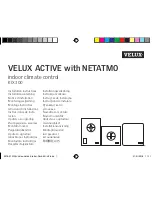73
9.5.4
Upload 30 sec Record File to Dropbox Automatically
30 seconds recording file will save in the USB of IP Cam. If you would like to make it
backup automatically on your Dropbox space, please follow the steps below:
Step 1. Click the sign
on
the top right hand side of the
page of Camera.
Step 2. Click “Dropbox
Status”
Step 3. Choose “Connected”
then back to the front page.
Step 4. Dropbox Status shows
“Connected”. Press “Apply”
for saving settings.
Step 5. Sign in your Dropbox account and click “Sign In and
Link”. Your 30 second video recording will automatically
upload to your Dropbox from now on.