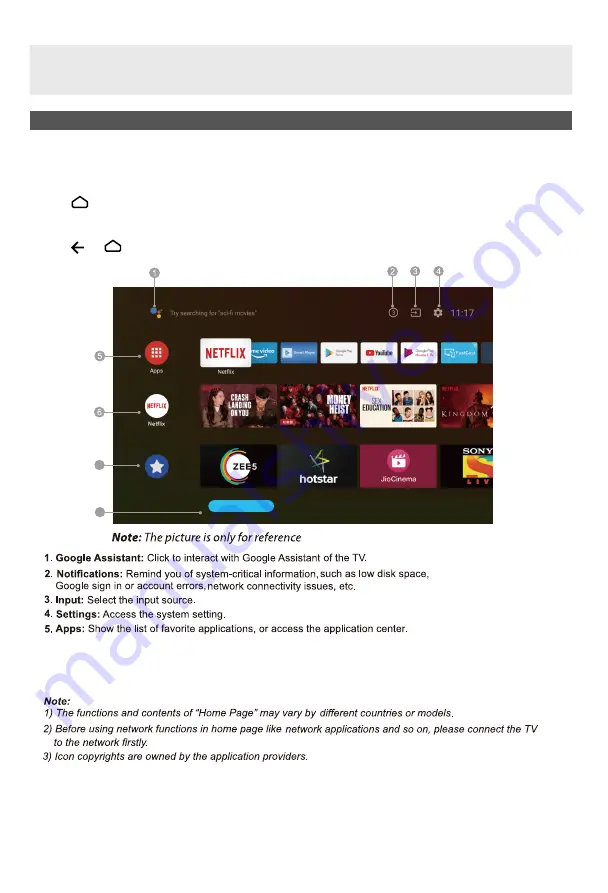
Chapter 4: General Operation
16
Using Homepage
Note:
This manual is for common use.
Figures and illustrations in this User Manual are provided for reference only
and may differ from actual product appearance. And for some models, certain options are not available.
You can select all the features from homepage.
Press
to display homepage.
Press
▲/▼
/
◄/►
to select icons from the screen list.
Press
OK
to enter each option.
Press or t o exit the APP.
Add and remove channels from your Home screen
8
Customize channels
7
7. Local Popular Apps:
To Show the Local Popular Apps.
8. Customize Channels:
Add and remove channels from your Home screen.
6. NETFLIX:
Show the contents from NETFLIX.
Содержание XT-50UHD4S
Страница 3: ...3 ...
Страница 5: ......
Страница 6: ...Note the correct polarity or wipe down the cover Batteries 2 AAA size ...
Страница 8: ...Screws 4 pcs ST5 x 20 Screws 4 pcs M5 x 20 50 65 ...
Страница 29: ...29 ...
Страница 30: ...30 ...
Страница 32: ...32 ...
Страница 33: ...33 ...
Страница 34: ......






























