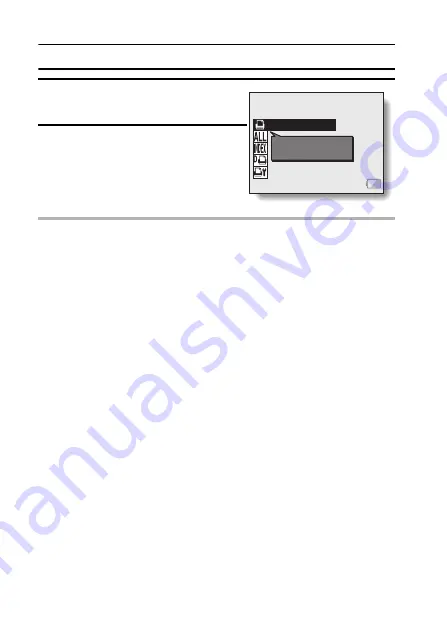
151
English
DIRECT PRINTING
3
Select “PictBridge”, and press the
SET button.
4
The PictBridge printing mode is
activated.
h
The camera switches to the
PictBridge printing mode, and the
PictBridge Screen appears.
CAUTION
Do not turn off the power to the printer while it is connected.
i
If the power to the printer is turned off while it is connected, the camera
may not operate correctly. If the camera does not operate correctly,
disconnect the USB interface cable, turn off the camera, and then
reconnect the cable.
i
During PictBridge printing, the camera’s button operation response is
slower.
i
If the camera is powered by batteries for printing, make sure that the
remaining battery charge is sufficient.
PRINTING MODE
ONE IMAGE
Print this image
Содержание Xacti VPC-C5
Страница 3: ...English ii FOR CANADIAN USERS i This Class B digital apparatus complies with Canadian ICES 003 ...
Страница 30: ...27 English CHECKING THE INCLUDED ACCESSORIES k Neckstrap k Lens cap k Soft case ...
Страница 68: ...65 English DISPLAYING THE SHOOTING SETTING SCREENS PAGE 2 IMAGE STABILIZER ON A ...
Страница 194: ...SANYO Electric Co Ltd ...
















































