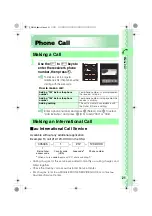12
Be
fo
re
U
s
e
Charging the Battery Pack
The battery pack is not fully charged at the time of purchase.
Charge the battery pack before using your W51SA for the first time.
■
How to Charge the Battery Pack
•
The cellphone beeps and the charge illuminator lights red.
Charging is in progress.
•
The cellphone beeps and the charge illuminator turns off.
Charging is completed.
Information
•
The battery pack can also be charged by
directly inserting the Common AC Adapter 01
connector (not included in the package) into
the external connector on the W51SA.
•
Note that the actual figures may differ from
the illustrations depending on your AC
adapter.
1
Connect the Common AC Adapter 01 to Desktop holder.
Check the pin configuration and orientation of the connector and
connect it horizontally.
2
Plug the power plug of the Common AC Adapter 01 into an AC outlet.
3
Place the W51SA with the battery pack attached on
Desktop holder, as illustrated below.
Hold Desktop holder to detach the W51SA.
AC outlet
Common AC Adapter
01 (not included in
the package)
Charge
Illuminator
(Light is red.)
Desktop Holder
②
①
̲E̲W51SA̲BasicM.book 12 ページ 2007年1月29日 月曜日 午後7時3分