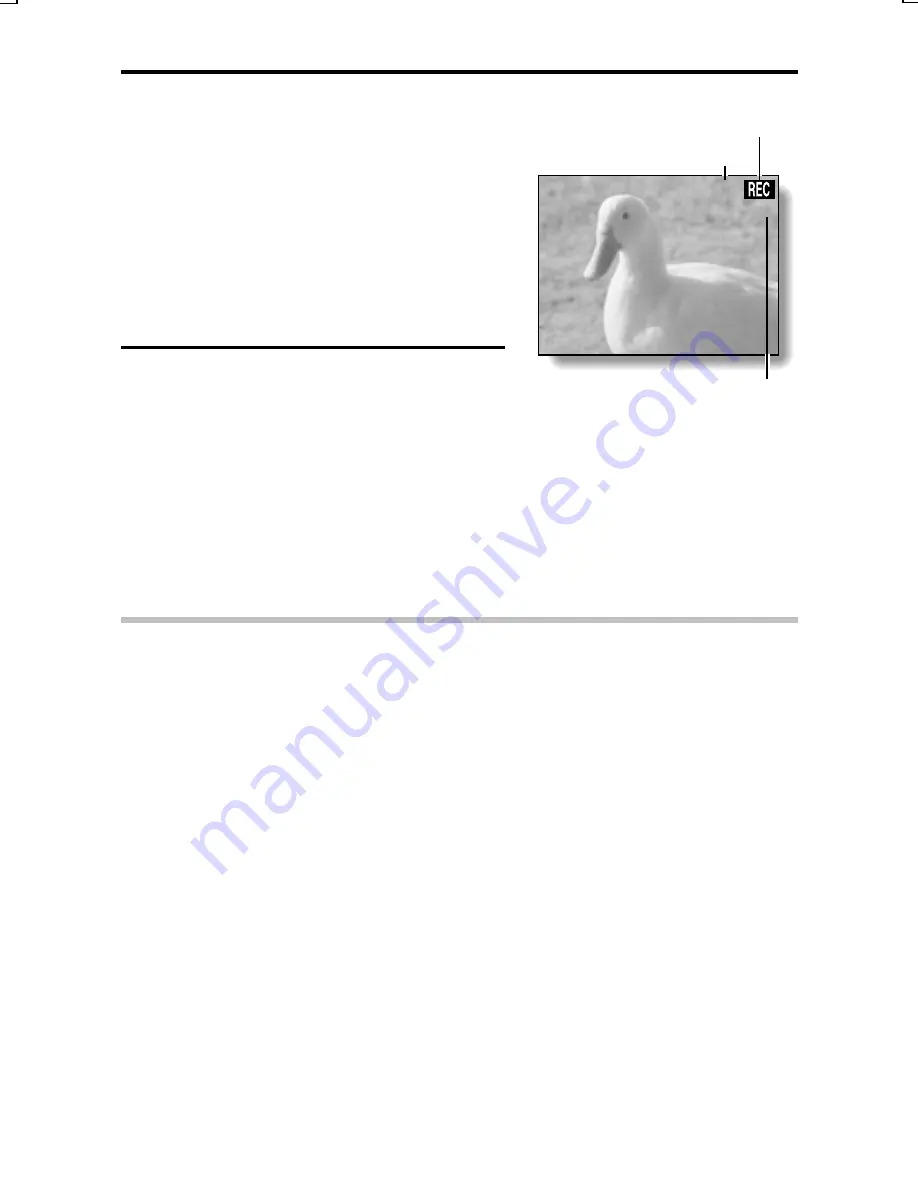
4
Press the shutter release button to
record the video clip.
œ
During recording
K
appears on
the LCD monitor.
œ
When the remaining recording time
available for the currently recording
clip becomes less than about 30
seconds, a countdown of the
remaining recording time appears
on the display.
5
End the recording.
œ
The way to end the recording differs
depending on the shutter operation
that was set in step 3.
If
#
is selected for the shutter operation, press the shutter release
button to stop recording.
If
$
is selected for the shutter operation, release the shutter release
button to stop recording.
NOTE
œ
The data for a video clip is very large. Therefore, be aware that if the video
clip is uploaded to a computer to be played back, the computer may not be
able to play back the video fast enough, making it appear jerky. (The video
will always be displayed properly on the LCD monitor or a television.)
What is the frame rate?
œ
The frame rate tells you how many frames are recorded each second when
filming video clips. The greater the frame rate, the smoother the motion in
the video clip is seen, but the larger the space required to save it on the
card becomes.
Image quality
œ
At a frame rate of
}
and resolution
2
or
0
the vertical pixel mixing
function (VP mix) is inoperative. Therefore, image quality may differ from
pictures shot with other settings.
00:24
25
REC (recording) indicator
Recording) time (min:sec)
Remaining recording time (sec)
SX215/EX, U (VPC-MZ2 GB) Mon. March 25/2002
English
68
Содержание VPC-MZ2
Страница 3: ...FOR CANADIAN USERS œ This Class B digital apparatus complies with Canadian ICES 003 English ii ...
Страница 207: ......
Страница 208: ...SANYO Electric Co Ltd ...
















































