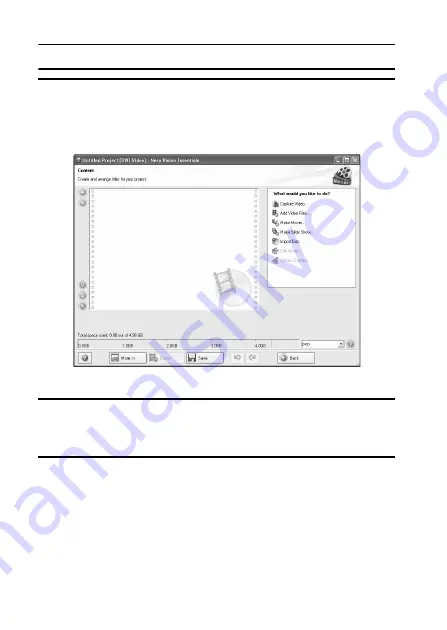
xiii
English
SHOOT, PLAY BACK AND SAVE
5
Click the [Close] button.
h
The screen to make a DVD-video opens.
<To return to the preceding step>
h
Click the [Back] button.
6
Under the “What would you like to do?” heading, click [Add video
files].
h
The window to select files to burn to DVD opens.
7
Click on a file to burn to DVD.
<To select multiple files>
h
Click on the files while holding down the [Ctrl] key.
Содержание VPC-FH1A - Full HD Video
Страница 16: ...xv English SHOOT PLAY BACK AND SAVE 9 Click the Next button h The window to edit the disk menu appears ...
Страница 34: ...13 English CHECKING THE INCLUDED ACCESSORIES How to use the accessories k Grip belt 1 3 4 2 ...
Страница 68: ...47 English SIMPLE MODE NORMAL MODE SIMPLE Mode Playback Menu 3 5 2 1 4 S N OK Start slideshow ...
Страница 211: ...SANYO Electric Co Ltd ...





























