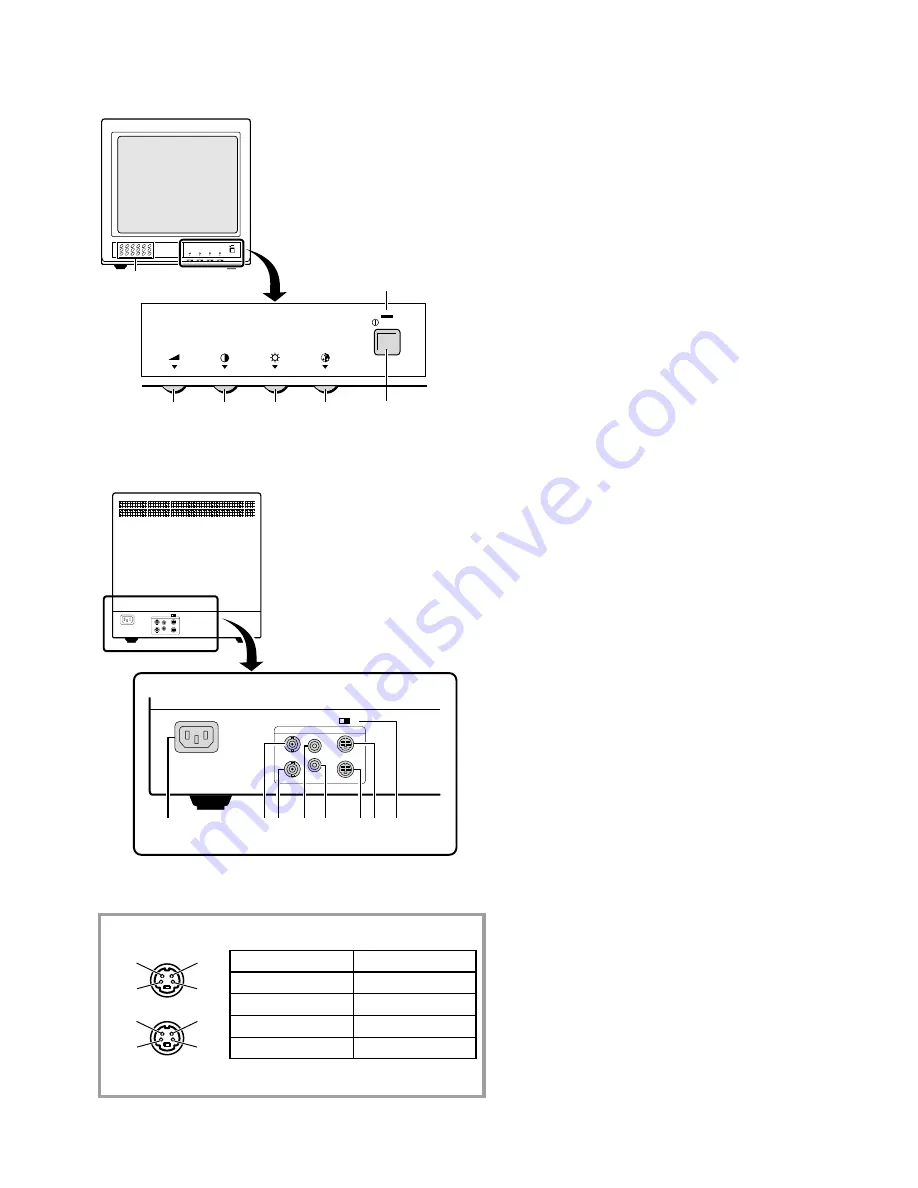
– 3 –
1. OPERATING PARTS NAMES
Front Panel
1
SPEAKER
2
VOLUME control (
«
)
For adjustment of audio volume.
3
CONTRAST control (
»
)
For adjustment of picture contrast.
4
BRIGHT control (
ã
)
For adjustment of picture brightness.
5
COLOUR control (
õ
)
For adjustment of colour enhancement.
6
Power button (
Ñ
POWER)
Press this button to turn the power on and off.
7
Power indicator
Lights when the power is on.
COLOUR
BRIGHT
CONTRAST
VOLUME
1
POWER
COLOUR
BRIGHT
CONTRAST
VOLUME
6
2
3
4
5
7
POWER
Rear Panel
1
AC INPUT socket
Connect the AC power cord (supplied) securely to this
socket and to a wall outlet.
2
VIDEO OUT terminal (BNC-type)
Loop-throgh of the video in terminal.
Connect to the video input terminal for VCR or another
monitor.
3
VIDEO IN terminal (BNC-type)
Connect to the video output terminal of video
equipment, such as a VCR or a colour video camera.
4
AUDIO OUT terminal (RCA jack)
Loop-throgh output of the audio in terminal.
Connect to the audio input terminal of a VCR or
another monitor.
5
AUDIO IN terminal (RCA jack)
Connect to the audio output terminal of a VCR or other
equipment.
6
Y/C IN terminal (4-pin mini-DIN)
Connect to the Y/C separate output terminal of a video
camera, VCR or other video equipment.
7
Y/C OUT terminal (4-pin mini-DIN)
Loop-through output of Y/C in terminal. Connect to the
Y/C separate input terminal of a VCR or another
monitor.
8
Y/C or VIDEO signal input/output switch
Select the input/output signal either VIDEO (BNC) or
Y/C (4-pin mini-DIN jack).
OUT
IN
IN
OUT
AUDIO
IN
OUT
VIDEO
Y/C
Y/C
AC INPUT
OUT
IN
IN
OUT
AUDIO
IN
OUT
VIDEO
Y/C
Y/C
AC INPUT
VIDEO
VIDEO
1
23
7
6
4 5
8
Y/C (4-pin mini-DIN) terminal specification
Pin No.
Signal
1
GND (Y)
2
GND (C)
3
Y
4
C
OUT
IN
4
2
3
1
4
2
3
1
Fig. 2
Fig. 3
Fig. 4
Содержание VMC-8415FP
Страница 12: ...Nov 03 SANYO Electric Co Ltd Osaka Japan ...












