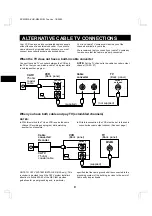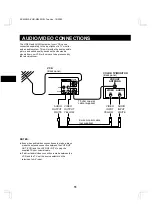INSTRUCTION MANUAL
VHR-M340
Video Cassette Recorder
English
Magnétoscope à cassette
Français
Videograbador
Español
Only cassettes marked
w
can be used with this video cassette recorder.
Please read this manual and accompanying “IMPORTANT SAFETY INSTRUCTIONS” sheet carefully before connecting your
VCR and operating it for the first time.
Be sure to read carefully and follow all the PRECAUTIONS on page 1.
Keep the manual in a safe place for future reference.
(CA)
®
As an E
NERGY
S
TAR
®
Partner,
SANYO has determined that
this product or product model
meets the E
NERGY
S
TAR
®
guidelines for energy efficiency.
SC4W/NA (VHR-M340 GB) Tue. Jan. 18/2000
Language Contents
Содержание VHR-M340
Страница 38: ...SC4W NA VHR M340 GB Tue Jan 18 2000 ...