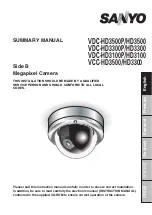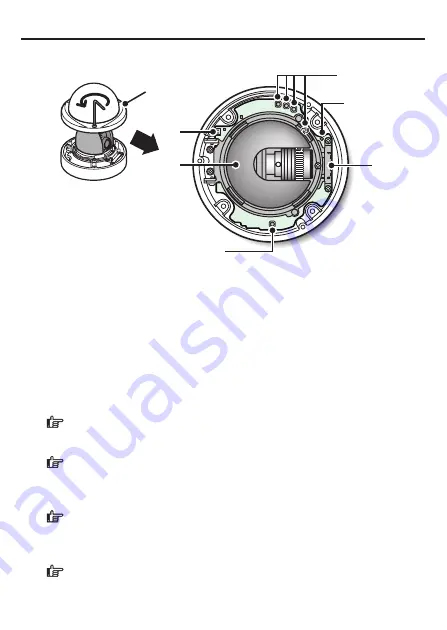
2
Name and Function of Each Component
Top Face
②
③
④
⑤
⑥
①
⑥
①
Dome cover
②
Monitor Output Socket
③
Inner cover
④
SD Card Slot (VDC-HD3500P/HD3500)
⑤
LED lamp (VDC-HD3500P/HD3500)
The power indicator blinks to indicate the following camera statuses.
Recording to SD memory card stopped
Firmware update in progress
An SD memory card error occurred (Fast blink)
⑥
Operation Buttons
Restarting camera: Press the RESET button.
OPTION SETTINGS (CAMERA REBOOT)
Restoring factory default settings: Press the NEAR and SET buttons
simultaneously.
OPTION SETTINGS (FACTORY DEFULT)
Resetting login password (for default users only): Press the FAR and SET
buttons simultaneously.
Adjusting focus/Adjusting iris
Page 3, “Lens Adjustment” section or the CAMERA SETTINGS (FOCUS
ASSIST/IRIS SETTING) section on the electronic manual.
Inverting video of wall-mounted camera: Press the REVERSE button.
Viewing Firmware Version:
“Viewing Firmware Version” section or the OPTION SETTINGS (FIRMWARE
UPDATE) section on the electronic manual.
■
•
•
•
•
•
•
•
•
•