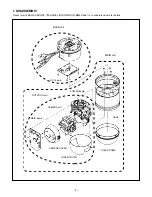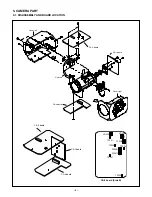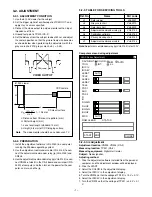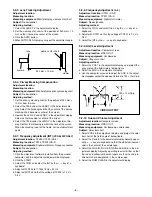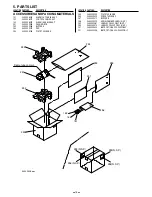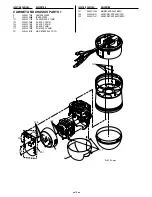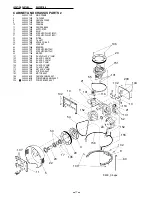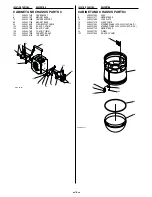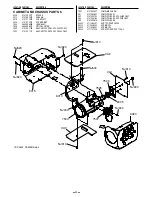– 9 –
3-2-11. CCD White Point Defect Detect Adjustment
Measuring location:
VIDEO OUT
Measuring equipment:
Monitor display
Adjustment method:
1. Shield light with a lens cap to provide dark condition.
2. Set the camera mode, and click the “AUTO” at the WDD on
the adjustment software.
3. After completing this adjustment, it comfirms that white point
can not be seen on the monitor display.
4. Click the End button.
45
µ
sec
R
YL
MG
Cy
G
B
75%
100%
cy
g
yl
mg
b
U
v
YL
R
W
Содержание VCC-9400
Страница 29: ...Apr 03 SANYO Electric Co Ltd Osaka Japan ...