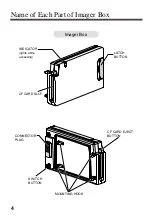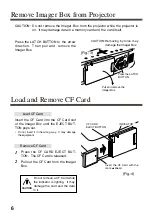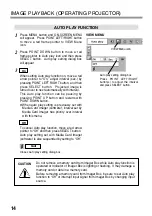3
English
Table of Contents
Table of Contents
3
Contents of Media Card Imager Kit
3
Name of Each Part of Imager Box
4
Attach Imager Box to Projector
5
Remove Imager Box from Projector
6
Load and Remove CF Card
6
Use CF Card Adapter
7
Handle CF Card and Adapter
8
Specifications
9
PLAY BACK IMAGE
(OPERATING PROJECTOR)
11
PLAYING BACK IMAGE IN THE MEMORY CARD
11
PICTURE IMAGE ADJUSTMENT
15
PICTURE SIZE ADJUSTMENT
17
Contents of Media Card Imager Kit
The package contains following items. Make sure you have all of it.
Imager Box
CompactFlash
(CF) Card
CF Card Adapter
Media Card Imager Kit
Owner's Manual (this
manual)
* CD-ROM
* MediaCard Imager
Owner's Manual
*Those are used for editing image data played back with the Imager Box.
Содержание POAMD07MCI - Digital AV Player
Страница 10: ...10 ...
Страница 18: ...18 ...
Страница 28: ...10 ...
Страница 36: ...18 ...
Страница 46: ...10 ...
Страница 54: ...18 ...
Страница 64: ...10 ...
Страница 72: ...18 ...
Страница 82: ...10 ...
Страница 90: ...18 ...
Страница 100: ...10 ...
Страница 108: ...SANYO Electric Co Ltd Part No 610 294 9902 1AA6P1P2957 ICWZ printed in Japan ...