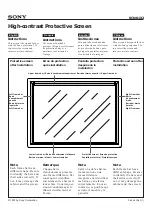Chapter 4 Controlling the Projector
Item
Description
Closed caption
.. Sets the closed caption function.
Closed caption ... Sets the closed caption mode. (OFF,
CC1, CC2, CC3, CC4)
Color ..................... Sets the color of the contents. (Color,
White)
Filter counter(h)
... Displays the filter counter. Reset the
time after filter cartridge replacement.
Click "Reset", a confirmation display
appears, and then click "OK", the time
will be reset.
* Do not reset the Filter counter when
the filter cartridge is not replaced.
Filter warning
..... Sets the time to indicate the filter warning message on the screen. (OFF, 400H, 700H,
1000H)
Scrolls remaining
... Displays the scrolls remaining of the filter. Reset the scroll counter after filter car-
tridge replacement. Click "Reset", a confirmation display appears, and then click "OK",
the time will be reset.
* Do not reset the Scrolls remaining when the filter cartridge is not replaced.
Freeze
...................... Sets the image to freeze mode. (ON, OFF)
Test pattern
......... Sets the preset image of the projector. (OFF, Color, Gradation1 - Gradation4, All
white, All black, Cross)
Factory default
...
Sets all of the projector control items to the factory default setting except the fol-
lowing items.
User Logo, Logo PIN code lock, PIN code lock, Lamp Corres. Value, Filter counter, PJ
time, Network PIN code, Network setting
* This function is not effective for the settings of Network address settings, e-mail
settings, etc.
Setting 3
Continue from the previous page.
Item
Description
Shutter
.................... Sets the shutter operation. (ON: close,
OFF: open)
Shutter
management
..... Sets the shutter management opera-
tion.
Release key
...... Sets available keys to release the shutter. (Any, SHUTTER)
Time
...................... Sets the specified period of time when the projector shuts down after the projector
is left with the shutter closed.
* The specified time can be set 5 to 480 min.
Содержание PLC-ZM5000L - 5000 Lumens
Страница 10: ...10 Chapter 1 Preparation ...
Страница 11: ...ENGLISH 11 ENGLISH Chapter 2 Setup Procedures 2 Describes how to configure the network ...
Страница 16: ...16 Chapter 2 Setup Procedures ...
Страница 45: ...ENGLISH 45 ENGLISH Chapter 5 Appendix 5 Connection examples Use of telnet Web browser setting Q A ...
Страница 60: ...NETWORK OWNER S MANUAL SO KH2A SANYO Electric Co Ltd ...