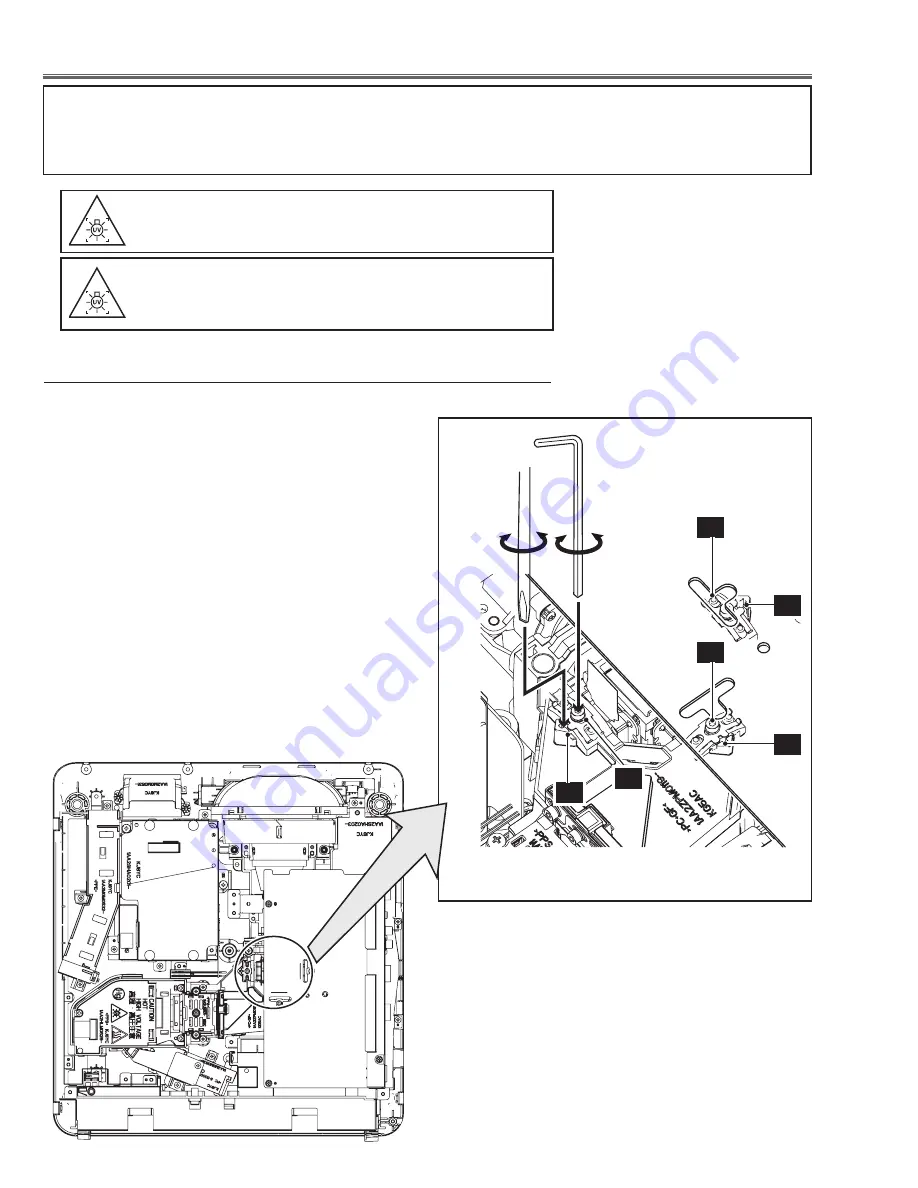
-26-
[Before Adjustment]
- Input a 100% of black raster signal.
1
Loosen a screw
A
(Fig.1)
on the polarized glass
mounting base which you intend to adjust.
2
Adjust the slot
B
to obtain the darkest brightness on
the screen by using a slot screwdriver.
3
Tighten the screw
A
to fix the polarized glass mount-
ing base.
Repeat steps 1 to 3 for remaining polarized glasses.
- This adjustment should be taken in order of G-panel,
R-panel and B-panel.
- This adjustment should be taken in the darkest room to
adjust preciously.
Contrast adjustment
Fig.1
Optical Adjustments
A
A
A
B
B
B
Before taking optical adjustments below, remove the AV Panel and Cabinet Top following to the “Mechanical Disas-
sembly”.
Optical adjustment requires a 2.0mm hex wrench and a slot screwdriver.
WArNING : uSe uV rAdIAtION eYe ANd SKIN PrOteC-
tION durING SerVICING
CAutION: to prevent suffer of uV radiation, those adjust-
ment must be completed within 25 minutes.
durING SerVICING
Содержание PLC-WL2500
Страница 57: ... 57 FA5550NG P F Control IC621 IC Block Diagrams L3E06170 D A S H LCD Driver IC501 IC531 IC561 ...
Страница 58: ... 58 IC Block Diagrams L3E7111 Digital Gamma and Driver IC401 LC87F2G08A5AN6 PIC Micom IC9885 ...
Страница 59: ... 59 IC Block Diagrams MR4010 Power Switching IC631 LV49152V Audio Output IC001 ...
Страница 60: ... 60 IC Block Diagrams PIC18F67J60 Network IC8801 NJW1156 Audio Selector IC5001 ...
Страница 61: ... 61 IC Block Diagrams PW190 Scaler IC301 TPS54286 DC DC Converter IC7811 ...
Страница 90: ...Key No Part No Description Key No Part No Description Electrical Parts List 90 KJ8 WL250000 KJ8 WL250100 ...
Страница 91: ...Key No Part No Description Key No Part No Description 91 Electrical Parts List KJ8 WL250000 KJ8 WL250100 ...
Страница 92: ... KJ8AC May 2010 DC 200 Printed in Japan SANYO Electric Co Ltd ...
















































