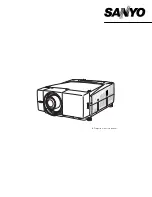7
Safety Instructions
USE CAUTION IN CARRYING OR
TRANSPORTING THE PROJECTOR
– Do not drop or bump the projector, otherwise damages
or malfunctions may result.
– When carrying the projector, use a suitable carrying
case.
– Do not transport the projector by courier or any other
transport service in an unsuitable transport case. This
may cause damage to the projector. For information
about transporting the projector by courier or any other
transport service, consult your dealer.
Carry the projector by two or more people by the carrying handle.
Carrying Handle
Caution in Handling the Projector
REMOVE LENS FROM THE PROJECTOR WHEN
CARRYING. OTHERWISE, IT MAY CAUSE SERIOUS
DAMAGE TO LENS AND THE PROJECTOR.
WHEN TRANSPORT OR STORE THE PROJECTOR
WITHOUT LENS, REPLACE THE LENS COVER
PLATE INITIALLY ATTACHED TO THE PROJECTOR.
TRANSPORTING OR STORING WITHOUT THE
LENS COVER PLATE MAY CAUSE DUST TO GET
INSIDE THE PROJECTOR AND RESULT IN
MALFUNCTION OF THE PROJECTOR OR DAMAGE
OF THE OPTICAL COMPONENTS INSIDE THE
PROJECTOR.
Retract the projector's adjustable feet and replace the lens cover
to protect the lens surface when moving the projector.
Disconnect all the cables from the projector before
moving the projector. Moving the projector with the
cables connected may cause damage to the projector
or result in serious injury.
Do not hold the terminal cover when lifting or moving the projector, or may cause damage to the terminal cover or result in
personal injury.
Do not hold the lens when lifting or moving the projector, or may cause damage to the lens and the projector.
Be sure to place the projector on a flat surface and that no object is under the projector. Placing on an uneven surface or any
object under the projector may cause damage to the projector's cabinet. Take particular note of the cabinet area around the
exhaust vent.
Содержание PLC-EF60A
Страница 1: ...Owner s Manual PLC XF60A PLC EF60A Multimedia Projector MODEL Projection lens is optional ...
Страница 9: ...9 ...
Страница 12: ...12 Preparation ANALOG OUT INPUT 3 INPUT 1 INPUT 2 ...
Страница 13: ...13 Preparation ...
Страница 23: ...23 Installation Installation Connecting to Video Equipment Digital and Video ...
Страница 43: ......
Страница 61: ...61 Maintenance and Cleaning ...
Страница 77: ...77 Appendix ...
Страница 82: ...Printed in Japan Part No 610 327 9398 1AA6P1P5077 KH6A SANYO Electric Co Ltd ...