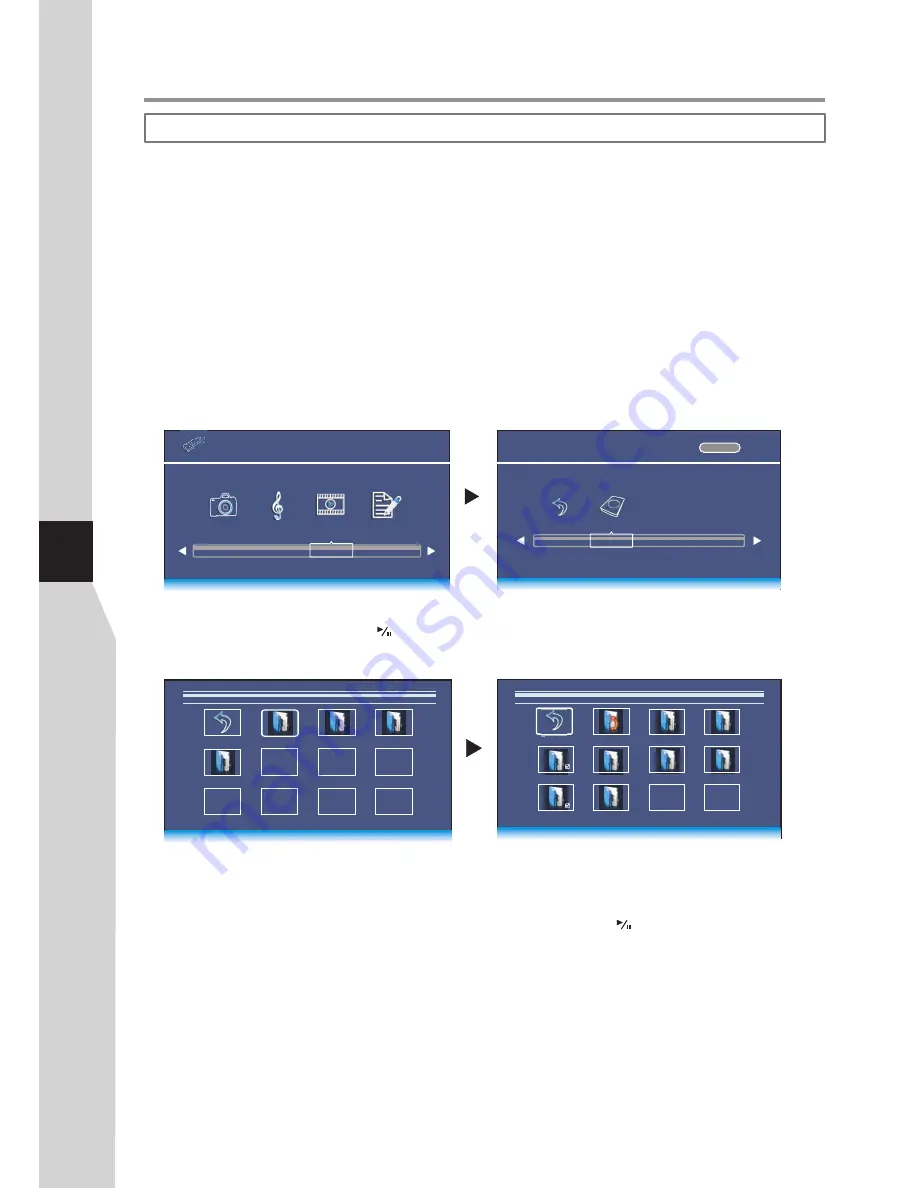
34
Using USB Multi Media Player
Media 3: Playing Movie
Movie Playback
To access movie playback window
1
Connect your USB device that contains the movie files you want to play, switch to
USB
mode through the
Input
Source
menu, the USB main menu will appear automatically. Press
3
or
4
to select
MOVIE
, and press
OK
to access.
Press
3
or
4
to highlight
C
disk, then press
OK
to open the USB device; if you want to go back, highlight
Return
and
press
OK
.
2
After you open the USB device, you can use
5
6
3
4
to navigate and select folders or movie files, then press
OK
to
open the highlighted folder or press
to start movie playback from current movie file. Below we will take it as an
example that your desire movie files are contained in a folder. Just highlight this folder and press
OK
to open it. All your
movie files are shown in a thumbnail index.
3
The following describes how to use the movie thumbnail Index:
!
To return to root,
highlight
Return
and press
OK
.
!
To go back to upper level folder
, highlight
Up Folder
and press
OK
.
!
To start playback from your desired movie file,
highlight this file then press .
!
To mark movie files so you can just playback those movie files
, use
5
6
3
4
to highlight this movie file then
press
OK
. A check mark appears on it (press
OK
again to cancel the mark). Repeat this way to create your favourite
movie list, then movie playback will go among these files.
4
During movie playback, you can make use of
Movie Menu Bar
to perform many functions.
To call out and operate the Movie Menu Bar, just press
INFO
button during movie playback. The Movie Menu Bar is
displayed at the bottom screen. Then use
3
4
to select your desired function icon, press
OK
to fulfill the function. If the
function icon has several options, repeatedly press
OK
to select it. To clear the Movie Menu Bar, press
INFO
again.
5
Return
Up Folder
002.AVI
001.AVI
003.AVI
004.AVI
005.AVI
006.AVI
007.AVI
008.AVI
With the USB movie player, you can:
!
Play compatible movie (in AVI, MPG, MPEG, DAT, MP4, TS, or MKV/MOV format).
!
Repeat playing any specified section (A-B repeat).
!
Mark movie files so you can just play back those movie files.
Note:
The USB movie player supports AVI, MPG, MPEG, DAT, MP4, TS, MKV/MOV format images, but not all AVI, MPG,
MPEG, DAT, MP4, TS, MKV/MOV files are compatible with the TV due to technical update.
USB
2.0
PHOTO
USB
2.0
PHOTO MUSIC MOVIE TEXT
C
Return
1/1
MUSIC
Movie 2
Music
1/1
Movie 1
Return
Photo
C:\
1/1
C:\Movie 1
Содержание LCD-32XR11F
Страница 40: ......





















