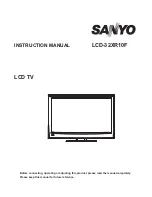V
ID
E
O
L
R
A
U
D
IO
A
V
2
I
N
U
S
B
H
D
M
I
3
M
U
S
IC
Connecting Headphones
Insert the plug of the headphone into the TV’s Headphone jack.
When using headphones, adjust the headphone volume so as to avoid
excessive levels, as hearing damage may result.
Headphones
TV Side
Connecting a USB device
TV Side
To USB port
Insert your USB device into the USB port.
To play from the USB device:
1. Turn on your TV, then press
SOURCE
button. The
Input Source
menu opens.
2. Press
5
or
6
to select
USB
, then press
OK
to confirm.
Never remove the USB device or turn off the TV while using the USB device.
Connections
(Continued)
To connect headphones:
V
ID
E
O
L
R
A
U
D
IO
A
V
2
I
N
U
S
B
H
D
M
I
3
M
U
S
IC
Connecting a MP3 player
TV Side
V
ID
E
O
L
R
A
U
D
IO
A
V
2
I
N
U
S
B
H
D
M
I
3
M
U
S
IC
Insert MP3 player headphone plug into the
MUSIC
jack on the side of the
TV. Be sure to insert fully, otherwise it may not sound right.
1. Turn on your TV, then press
SOURCE
button. The
Input Source
menu opens
.
2. Press
5
or
6
to select
Music
, then press
OK
to confirm.
3. Turn on your MP3 player and begin playing music. Refer to the
instructions that came with the MP3 player.
To listen to music from MP3 player through TV
Connecting a digital sound system
S
/
PDIF IN
(Coaxial)
Coaxial cable
For
a
full
Home
Theater
sound
experience
,
you
must
connect
your
digital sound system to
the
S
/
PDIF OUT
(
Coaxial
)
terminal
on
the
TV
rear
.
Note:
The S/PDIF OUT terminal only can output
digital TV program’s audio.
Digital sound system
TV REAR
11
MP3 player
Содержание LCD-32XR10F
Страница 38: ...5944037000 Ver 1 0 ...