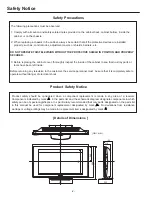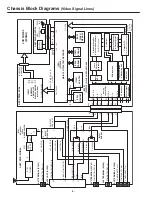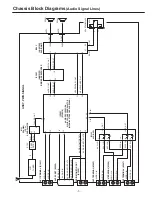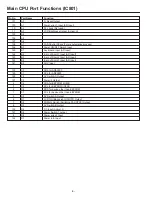-9-
On-screen Service Menu System
CS
General
This set has an On-screen Service Menu system included in the CPU that allows remote operation for most of the
service adjustments.
On-screen Service Menu System
1) How to enter the Service Menu
Press and hold the Green button of the remote control and press the Programme Down (
▼
) button on the front
control panel of the TV, and the Main menu of service mode will be displayed.
P
3) Exit from the Service Menu
Press the MENU button repeatedly or turn off the TV set by pressing the Power ON/OFF button.
2) How to select the service section and service item and change data value:
To select Service Section: Press the Cursor
or
button on the remote control hand set, and press the
OK button to enter the Sub menu.
To change data value: Select service item by pressing the Cursor
or
, and change data value by pressing
the Cursor
or
button.
[ Main Menu of the Service Mode ]
Software Version
Information
Service Section
Service
UE2 32 Ver 5.06
Sound
Video
Other
STV8216
T
TD
DA
A9
98
88
86
6
STV2310
ADE3800
WSS
EEPROM Reset
TDA9886
FE
Write
1
70
[Sub Menu]
Data Value
Item No.
Example;
Important Notice:
Do not attempt to adjust service adjustments not listed on page 11, otherwise it may cause
loss of performance and for correct operation.