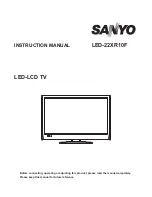20
SUBTITLE
BASIC OPERATION
1
In DTV mode, press SUBTITLE button to display the
menu like Picture 1. Press ▲ or ▼ button to select
English
, then press OK button to confirm.
In ATV and AV mode, if the played program has subtitle
content, press SUBTITLE button to display "
TTX
Subtitle On
", press it again to display "
TTX Subtitle Off
".
However, if the played program has no subtitle content,
press SUBTITLE button to display "
No TTX Subtitle
"
shown as Picture 2.
2
Picture 1
EPG (DTV Only)
Formula 1 ING Australian Grand Prix
Press
▲
or
▼
button to select any programme, press OK
button to switch to the selected programme. Press
◄ or
►
button to view/select programme information in different
periods in one day.
2
1
Press EPG button to display the OSD as Picture 1,
including current time, programme's name/time/list, and
programmer information in different time, etc.
To view the programme schedule in a week. Firstly, press
▲
or
▼
button to select one programme as picture 1.
Then press YELLOW button to display the screen menu
as Picture 2. Press ◄ or ►
button to change the date.
Press YELLOW button to return the screen menu as
Picture 1. Press MENU button to exit EPG.
3
Formula 1 ING Australian Grand Prix
Picture 1
Picture 2
Use to view Channel/Programme's information(in a week), programme's brief introduction, Reserve
set.
To view Channel/Programme's information(in a week)
RADIO MODE (DTV Only)
38 SBS
Radio 1
No Information
No Program Information
RADIO
38 SBS
Radio 1
1
Press TV/Radio button to switch TV/Radio mode. When
switching to Radio mode, OSD will display as Picture 1.
In Radio MODE, press CHANNEL UP
(
▲
) or CHANNEL
DOWN
(
▼
) button to switch Radio program.
In Radio MODE, press INFO button to display as Picture 2.
2
Picture 1
Picture 2
Note:
●
In Radio mode, WIDE/ ECO/ STILL/ SUBTITLE models are
effective.
When OSD is disappeared, the screen will display "
AUDIO
ONLY
" which will skip randomly on the screen.
3
38 SBS
Radio 1
No Information
No Program Information
RADIO
38 SBS
Radio 1
3
In the other modes, including HDMI mode and PC mode,
press SUBTITLE button to display "
No TTX Subtitle
".
4
Press BACK button to return to previous menu. Press
MENU button or no operation for a few seconds (the
duration can be set) to exit the menu screen directly.
No TTX Subtitle
Picture 2
LCD-K30TD_(SEI).indd 20
4/22/2009 3:15:06 PM