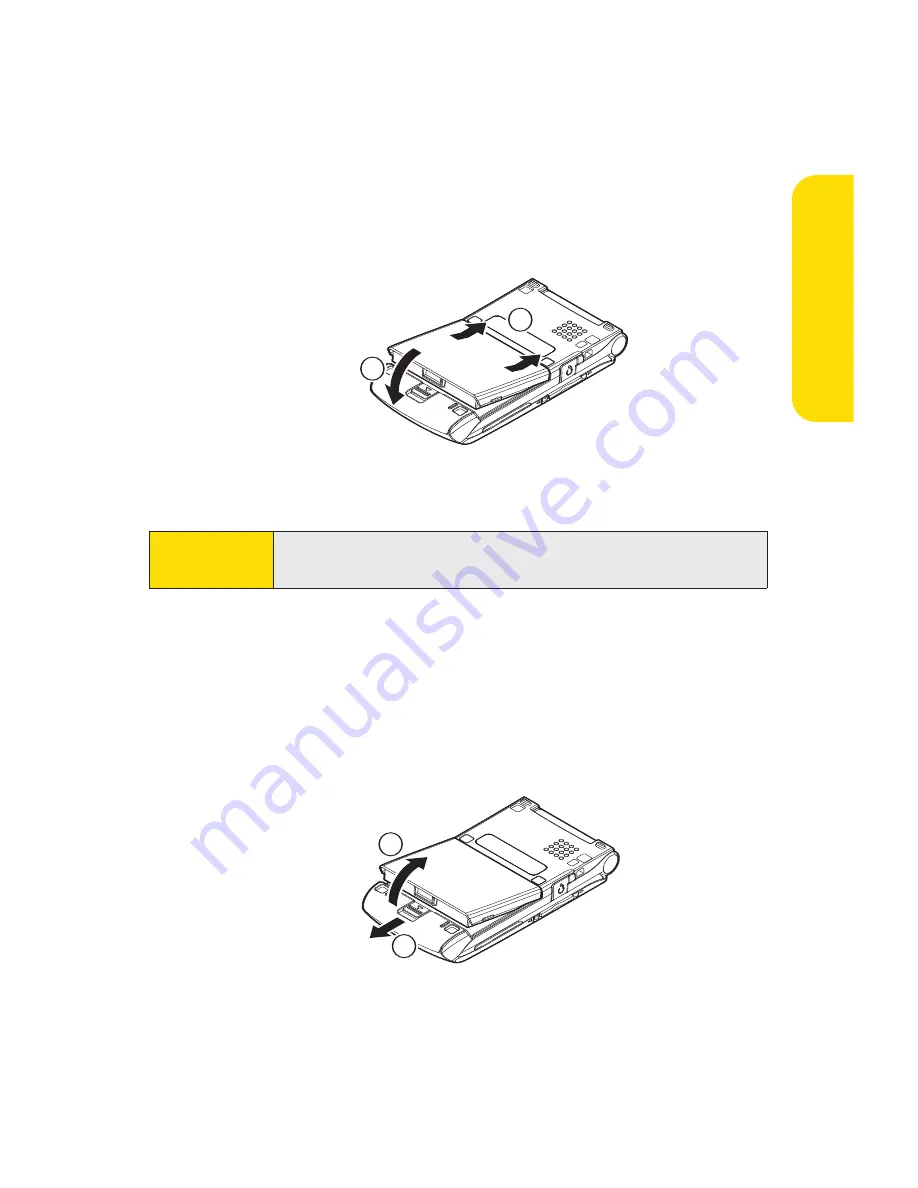
Section 2A: Phone Basics
21
Installing the Battery
To install the Li-Ion battery:
©
To install, insert the battery into the opening on the back
of the phone and gently press down until the latch snaps
into place.
Removing the Battery
To remove your battery:
1.
Make sure the power is off so that you don’t lose any
stored numbers or messages.
2.
Press the battery release latch down and remove the
battery from the phone at a 45-degree angle.
2
1
WARNING
Do not handle a damaged or leaking Li-Ion battery as
you can be burned.
2
1
Ph
on
e
B
as
ics
Содержание Katana II
Страница 6: ......
Страница 17: ...Section 1 Getting Started ...
Страница 25: ...Section 2 Using Your Phone ...
Страница 168: ...152 ...
Страница 169: ...Section 3 Sprint Service Features ...
Страница 217: ...Safety and Warranty Information Section 4 ...






























