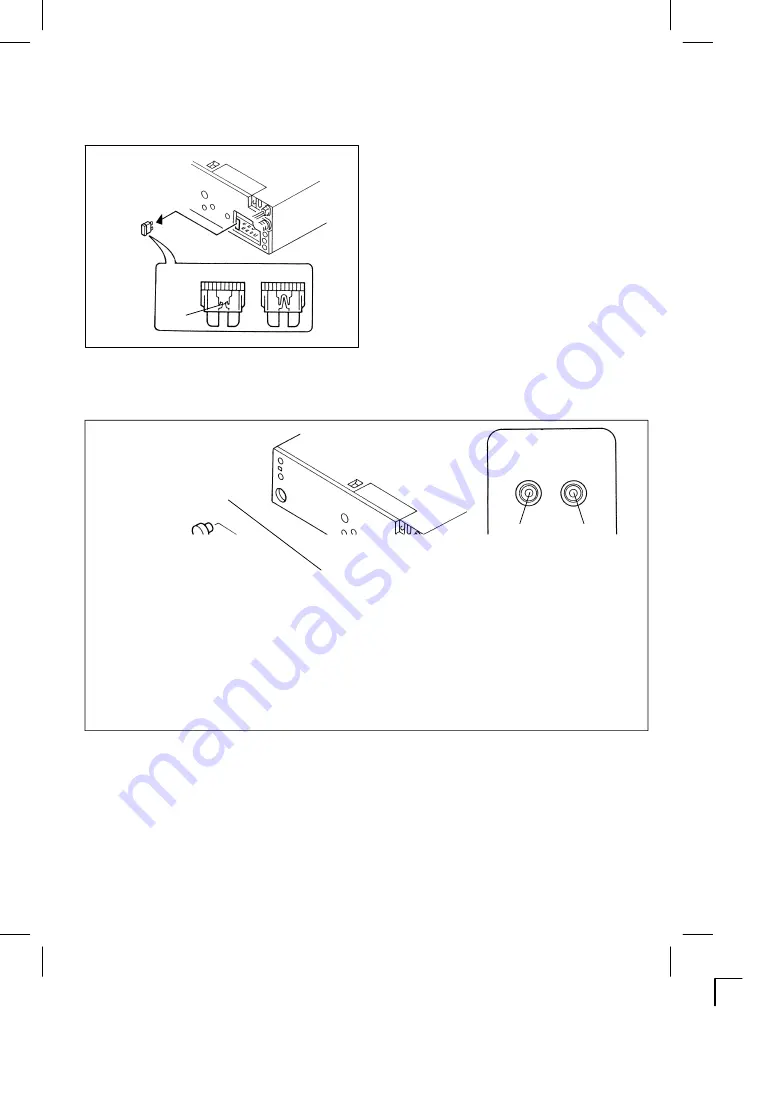
NG
OK
Burnt
Fuse 15 A
-ā28ā-
Notes
S
When using a twoĆspeaker installation, the Green, Green/Black, Violet, Violet/Black wires, which
are used for a fourĆspeaker installation, are not used. The ends of these wires must be covered
with electrical tape to prevent them from shorting to the unit or the vehicle chassis.
S
When using a twoĆspeaker installation, set
the FADER control to the center position.
S
When fuse replacement is necessary reĆ
move the blown fuse by using pliers. Then
install the new 15 amp. fuse.
LINE OUT/CD CHANGER CONNECTIONS
S
The unit has a builtĆin CD changer controller and line output terminals. You can use a compatible Sanyo CD
changer and a separate rear channel amplifier toupgrade your system.
CD Changer DIN Socket
RCA LineĆout Jacks
White
(Left)
Red
(Right)
CD Changer
External
Amplifier
Rear Speaker
CD Changer DIN Socket
S
Connect the 8Ćpin DIN cable, which is supplied with the AX-300, AX-500 or other compatible Sanyo CD
changer, to the DIN socket on the back of the unit.
RCA LineĆout Jacks (For Rear Speakers)
S
Connect a patch cable (not supplied) from the White (left rear channel) and Red (right rear channel) RCA
line output jacks to the line input terminals of the external amplifier.
Содержание FXCD-1100 - Radio / CD
Страница 2: ...21605 Plummer Street Chatsworth CA91311 1ED6P10A16300 Rev 0 Printed in Malaysia ...
Страница 6: ......






























