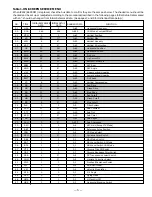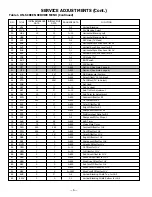— 10 —
SERVICE ADJUSTMENTS (Continued)
PINCUSHION CORRECTION ADJUSTMENT
1. Connect a color-bar generator to the antenna terminals
and select a crosshatch pattern.
2. Set the picture controls to the Sports level.
3. Turn off the receiver and disconnect the AC power cord
(AC 120V line).
4. While pressing the Menu key, reconnect the AC power
cord. The Service Menu will now appear.
5. Select No. 16 EWT with
▲
or
▼
key and adjust with + or –
key for equal tilt at top and bottom.
6. Select No. 09 EWA with
▲
or
▼
key and adjust with + or –
key for straight vertical lines at the center.
7. Select No. 10 EWP with
▲
or
▼
key and adjust with + or –
key for straight vertical lines at the top.
8. Select No. 11 EWB with
▲
or
▼
key and adjust with + or –
key for straight vertical lines at the bottom.
9. Repeat steps 5 through 8 for best pincushion adjustment.
10. Press the MENU key to turn off the Service Menu display.
Figure 7.
Figure 5.
Figure 6.
Adjust No. 16 EWT for equal tilt:
Ta=Tb, Tc=Td.
Ta
Tc
Tb
Td
Adjust No. 09 EWA for the center
part of the vertical line to be straight.
Adjust No. 10 EWP for straight verti-
cal lines at the top.
Adjust No. 11 EWB for straight verti-
cal lines at the bottom.
EWP
EWB
SERVICE HINTS
POWER FAILURE DETECTOR
This unit is equipped with a Power Failure Detector function
included in the CPU which checks for an abnormal condi-
tion in the chassis power supplies, including the power
supply derived from the Horizontal Output Transformer.
If, while the power is on, a failure is caused by any of the
following that results in a low voltage supply, the CPU will
turn the unit off in 1.5 seconds to prevent unnecessary
damage:
•
Failure within the power supply circuits.
•
A short circuit in the load side from the supply.
•
Stoppage of the Horizontal Output Oscillator caused by
the X-Radiation protection Hold-Down Circuit.
If, while the power is off, the power is switched on and any
of these failures remains uncorrected, the CPU will shut off
the power within 3 seconds.
Check the following if the unit is turned off by the power
failure detector.
1. Disconnect the AC power cord (120V AC line) for at least
10 seconds.
2. Connect a DC Voltmeter to the following TEST POINTS.
3. Press the Power key and check for the proper voltage
supplies.
4. If any of these voltages is low, the power failure detec-
tor should turn the unit off within 3 seconds.
5. Check all circuits listed above.
Note: This unit is equipped with a Power Surge Protection
feature included in the CPU. If power failure occurs
three times within 15 minutes, the CPU will automati-
cally stop functioning to help prevent secondary
damage. (TV will not turn on by pressing the power
key.) To reset the operating programs within the CPU,
disconnect the AC power cord for at least 10 seconds.
TJ4
26V
TJ6
5V
D429 Cathode
8V