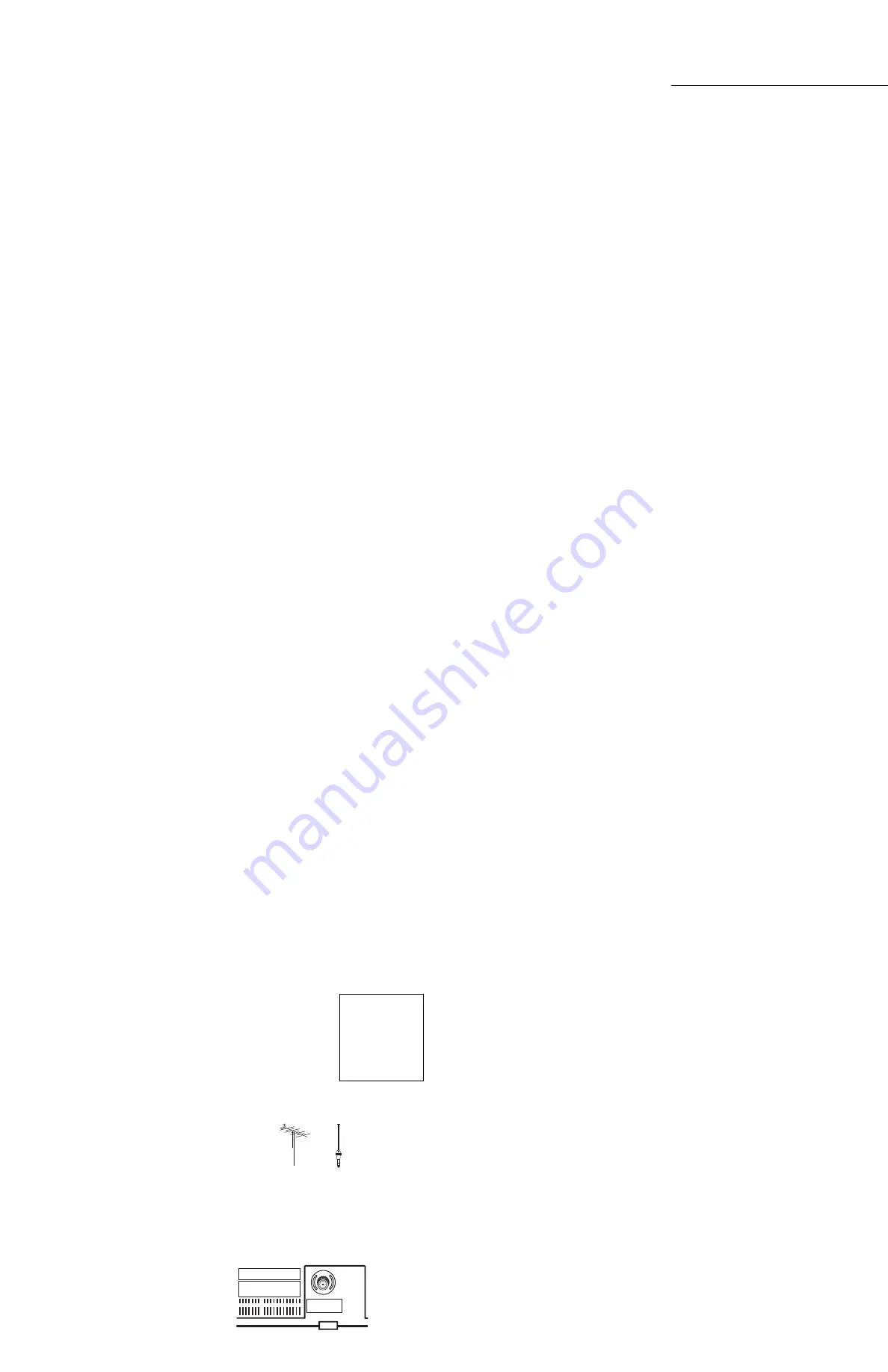
AS
Model Nos. :
Color TV Owner’s Manual
DS13204
DS19204
DS25204
*
“As an E
NERGY
S
TAR
® Partner, Sanyo Manufacturing Corporation has determined
that this product meets the E
NERGY
S
TAR
® guidelines for energy efficiency.”
POSITIONING THE TV
Do not position the TV in a confined area. Allow space for normal
air circulation around electronic parts.
CHILD SAFETY
Sanyo is committed to making home entertainment safe
and enjoyable. Always use an appropriate table or stand
when positioning your TV. Use appropriate brackets,
braces, or straps to anchor your furniture in place.
But
NEVER screw anything directly to the television.
Do not
place televisions on dressers, shelves, desks,
carts, etc. where curious or excited children could pull,
push, or otherwise cause the unit to fall and cause
personal injury.
Never place toys or other items on top of the TV that
could pique children’s curiosity causing them to climb
about the furniture.
Always use stands that are designed to support the size
and combined weight of your television and other
electronic devices.
IMPORTANT NOTE:
Spent or discharged bat-
teries must be recycled or
disposed of properly in
compliance with all appli-
cable laws. For detailed
information, contact your
local County Solid Waste
Authority.
BASIC SETUP AND CONNECTIONS
1. Install batteries in remote control (2 AAA, not included).
2. Connect signal. (See illustration below.)
3. Plug in AC power cord.
4. Press the
POWER
key to turn on TV.
5. Follow on-screen instructions.
UHF/VHF/CATV
75
Ω






