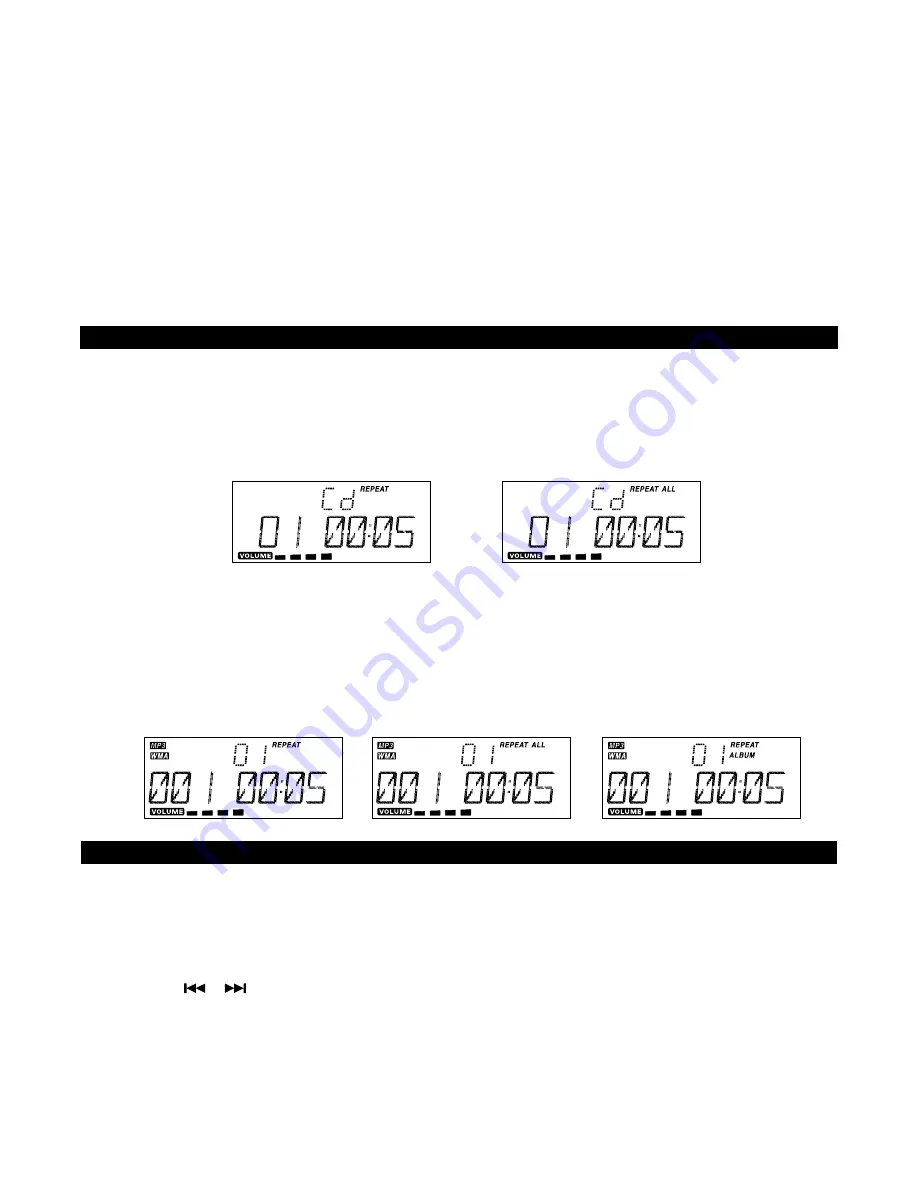
9
- CD
1. Press the REPEAT button once on the remote control, "REPEAT" is displayed. CD will play
the current track repeatedly.(F12)
2. Press the REPEAT button again, "REPEAT ALL" is displayed. CD will play all tracks repeatedly.(F13)
3. Press the REPEAT button once more again, REPEAT function will be off.
REPEAT PLAY FUNCTION
(on the remote control)
- MP3/WMA/USB/SD CARD
1. Press the REPEAT button once on the remote control, then "
REPEAT
” is displayed. It will
play the current track repeatedly.(F14)
2. Press the REPEAT button again, "
REPEAT ALL
" is displayed. It will play all tracks repeatedly.(F15)
3. Press the REPEAT button again, “
REPEAT ALBUM
" is displayed. It will play all tracks in the current
folder repeatedly.(F16)
4. Press the REPEAT button once more again, then REPEAT function will be off.
F14
F15
F12
F13
IMPORTANT INFORMATIONS
-
Copyright protection files cannot be played back.
- Copyright protection files on the USB memory and SD/MMC card device are skipped automatically when played
back.
- Recommended use:
Flash memory type USB memory player
- Not recommended:
Hard disc memory type USB player
- Some Flash memory player will not play successfully with this unit.
F16
Note: 1. In any time, the USB DEVICE or SD CARD must be fixed well under in the STANDBY mode to avoid
the main unit and USB DEVICE or SD CARD were damaged.
2. This unit can support most of USB devices and SD/MMC cards. The memory capacity up-to 2GB. It
can not access (or access a longer time) the memory capacity over 2GB. Otherwise, make an others
to access it.
3. It can support USB version 1.1 and 2.0.
4.
Not support all kinds of “ dual voltage-MMC” card nor “MMC-Plus” card.
5. The main unit does not support the WMA file which is protected “DRM FILE”.
Note:
PROGRAM FUNCTION
You can make the program up to 32 tracks in CD mode or 64 tracks in MP3/WMA/USB/SD CARD mode in
any desired order. Program mode is activated while in stop mode.
1. Programme
- CD
1) Press the MEM/C-ADJ./iPod button in stop mode, shift to MEMORY mode.(F17)
2) Press or button, the track number will be changed.
3) Press the MEM/C-ADJ./iPod button to confirm the track number.
- MP3/WMA
1) Press the MEM/C-ADJ./iPod button in stop mode, shift to MEMORY mode. The album number is
flashing. (F18)
2) Press the PRESET/FOL UP or DOWN button on the remote control, the album number will be changed.
3) Press the MEM/C-ADJ./iPod button, the first track number will be displayed.(F19)



















