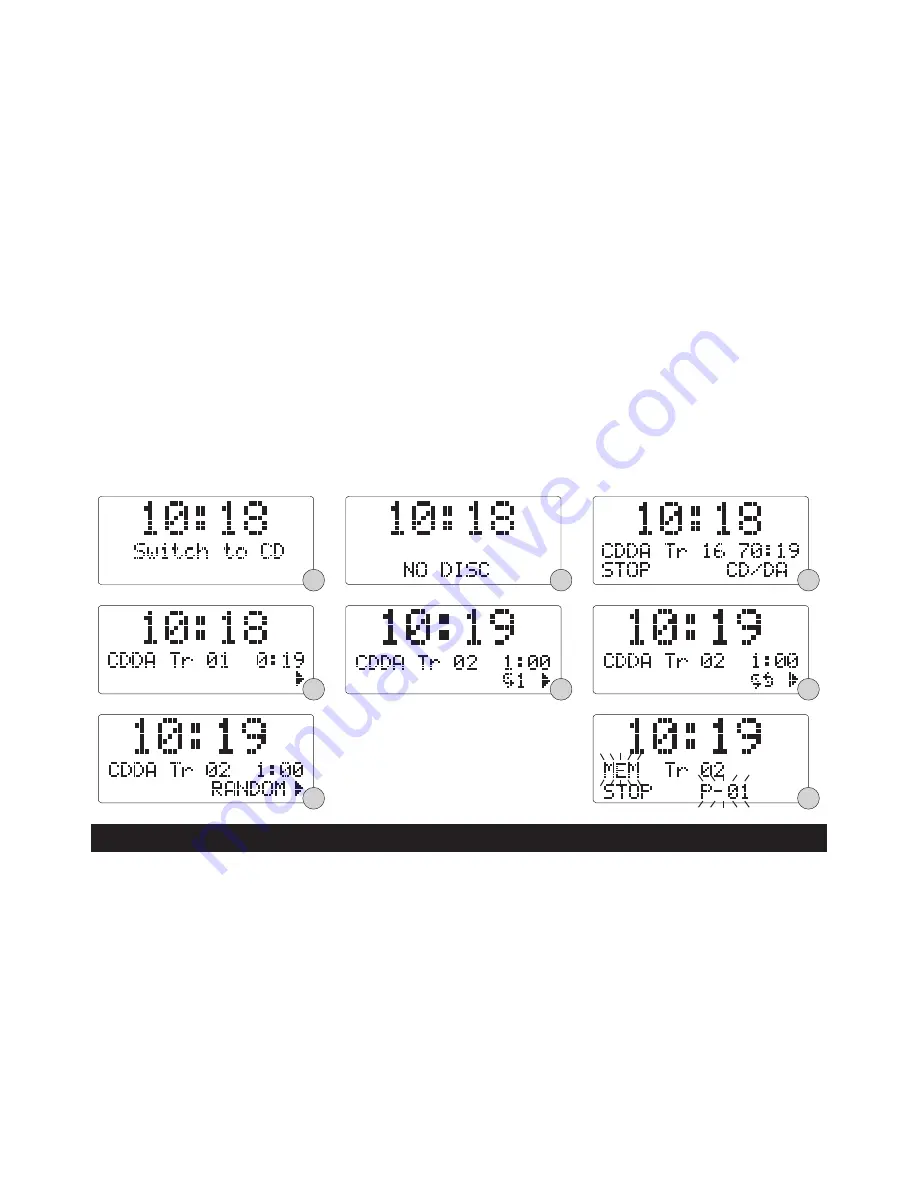
F19
9
F12
F15
F13
F16
F17
F14
F18
Random play (remote control only)
1. During CD stop, press the
RANDOM
button on the remote control to start random play, the display
will show “RANDOM” and the tracks will be started playing randomly. (F.18)
2.
During normal CD playback, first press the
RANDOM
button once, when the display shows
“RANDOM”, press the
I
◀◀
or
▶▶
I
buttons to randomly select playing another track.
3.
To cancel random play, press the
RANDOM
button again until the “RANDOM” disappears in the
display.
Program play
In CD stop mode, a maximum number of 20 tracks can be programmed to play in any desired order.
1. Load your disc as usual and wait until the display shows the total number of tracks.
2.
Press the
PROGRAM
button, the display will show “P- 01” and flash. (F.19)
3.
Press the
I
◀◀
or
▶▶
I
buttons to select the first track to be programmed, then press the
PROGRAM
button to confirm, the first track to play is now programmed, the display will show “P-
02” and ready for the next entry.
4.
Repeat the above procedure to program other tracks for program play.
5.
When you have completed programming, press the
▶
/
II
button to begin program play, the display
will show “MEM”. Playback will begin on the first track you programmed and will continue until the
last programmed track has played.
6.
To erase the program, in CD stop mode, press the
■
button once; in CD play mode, press the
■
button twice. “MEM” will disappear in the display.
Repeat program play
You may use the program play and the repeat play features together to continuously repeat a
programmed playback. First program the desired playback sequence, then press the
REPEAT
button
to select repeating the current track or the entire programmed sequence.
You can set the timer to switch on the system at your desired time, listening mode and volume level.
1. Press the
TIMER
button to toggle the timer function between “On” and “Off”, the display will show
the timer on/off status, the timer on mode and the time.(F. 20)
2.
To set the timer, press and hold the
TIMER
button until the display shows “Timer Set” and the
“hour” digit of the timer clock in the display will flash.(F. 21)
3.
Press the
▲
or
▼
buttons to set the time and press the
TIMER
button to confirm, first set the hour
and then the minute.
4.
When the time to switch on the system is set, the display will show the timer on mode and flash,
press the
▲
or
▼
buttons to select the mode (CD/FM/DAB), then press the
TIMER
button to
confirm and the timer on mode is set.
5.
The display will show the volume level and flash, press the
▲
or
▼
buttons to select the timer on
volume level, then press the
TIMER
button to confirm and the timer setting is now completed.
TIMER FUNCTION














