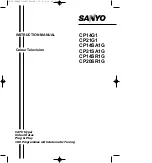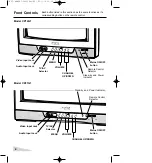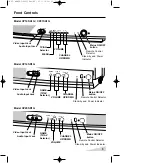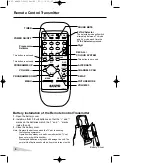14
7
Press the MENU button to return to
normal TV display.
5
Select “MEMORY” by pressing the
PROGRAMME UP or DOWN button.
2
Enter to SEMI-AUTO or MANUAL
tuning mode.
(Refer to page 13.)
3
Select “POSITION” with the
Programme UP or DOWN button.
4
Select position “6” with the
or - button.
6
Press the or - button to
memorize.
SEARCH
SKIP
MEMORY
MODE
POSITION
SEMI
START
2
OFF
- -
SEARCH
SKIP
MEMORY
MODE
POSITION
SEMI
START
6
OFF
- -
SEARCH
SKIP
MEMORY
MODE
POSITION
SEMI
START
6
OFF
OK
SELECT ADJUST BACK
P P
M
EXIT
The two TV channels will now have
changed places.
Use this channel swapping feature to swap the
channels between two stored programme
position. This feature is particularly useful after
automatic tuning.
1
Select programme position “6” .
2
Press the SWAP button.
For example, to swap the channel between
programme position “6” and programme
position “12”.
6
12
6
SWAP 6 AND -
3
Press the Digit button, “ 1 “ button and
then “ 2 ” button on the remote control
to enter programme number 12.
(For example, to enter programme
number “ 3 “, press “ 3 ” button only. )
SWAP 6 AND 12
12
SWAPPING
6
12
4
Press the SWAP button.
Channel Swapping
This function can be utilized after Automatic
Tuning.
For example, to copy a TV channel on
programme position “2” onto programme
position “6”;
1
Select programme position “2” .
2
Tuning of the Channels
Channel Copy
INST. MANUAL-C4EY(Aus/NZ) 03.1.14 14:02 Page 14