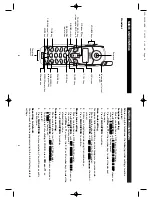19
18
Reviewing and deleting directory contents
1.
Make sure the phone is OFF (not in T
ALK mode).
2.
Press
MEM
.
3.
Use
CID
▲
or
▼
to scroll through the directory until the desired
name/number is shown, or use the number pad to select a
memory location.
MM
EE
MM
OO
##
, the selected telephone number and
name show on screen.
4.
While the entry is displayed, press
REDIAL/DEL
to delete the
entry
. The screen shows
DD
EE
LL
EE
TT
EE
??
5.
Press
REDIAL/DEL
again to delete the entry
.
DD
EE
LL
EE
TT
EE
DD
shows on
screen.
Chain dialing from the directory
Use this feature to make calls that require a sequence of numbers
such as using a calling card for a frequently called long distance
number
. Y
ou can dial each part of the sequence from a different entry
of the directory
. The following example shows how you can use chain
dialing to make a call through a long distance service:
The Number for:
Memory Location
Long distance access number
7
Authorization code
8
Frequently called long distance number
9
1.
Make sure the phone is in T
ALK mode.
2.
Press
MEM
and then press
7
.
3.
When you hear the access tone, press
MEM
and then press
8
.
4.
At the next access tone, press
MEM
and then
9
.
T
ip:
W
ait for the access tones before pressing the next memory key
, or
your call might not go through.
DIRECTOR
Y
Inserting a pause in the dialing sequence
Press
P
AUSE
twice to insert a delay in the dialing sequence of a
stored telephone number when a pause is needed to wait for a dial
tone (for example after you dial 9 for an outside line, or to wait for a
computer access tone). Each pause counts as 1 digit in the dialing
sequence.
PP
shows on screen.
Note
: Make sure to press
P
AUSE
twice to enter a pause. If you press
P
AUSE
once while entering a directory name/number
, it will enter a #
(number sign).
Replacing a directory entry with a Caller ID entry
.
1.
Use
CID
▲
or
▼
to select a specific Caller ID entry
.
2.
Press
MEM
.
SS
EE
LL
EE
CC
TT
MM
EE
MM
OO
11
--
00
shows on screen.
3.
Select the memory location you want to replace and press
MEM
.
RR
EE
PP
LL
AA
CC
EE
MM
EE
MM
OO
??
shows on screen.
4.
Press
MEM
again to confirm and save.
Changing a stored name/number
Use the same procedure as you do to store a name/number in
the directory
.
Making calls from the directory
1.
Make sure the phone is OFF (not in T
ALK mode).
2.
Press
MEM
.
3.
Use
CID
▲
or
▼
, to scroll to the desired memory location.
4.
Press
T
ALK/CALL BACK.
or
1.
Make sure the phone is ON by pressing
T
ALK.
2.
Press
MEM
.
3.
Press a number (
0
–
9
) for the desired memory location.
The number dials automatically
.
DIRECTOR
Y
CLT-2412E-NEW 7/16/02 9:09 AM Page 18