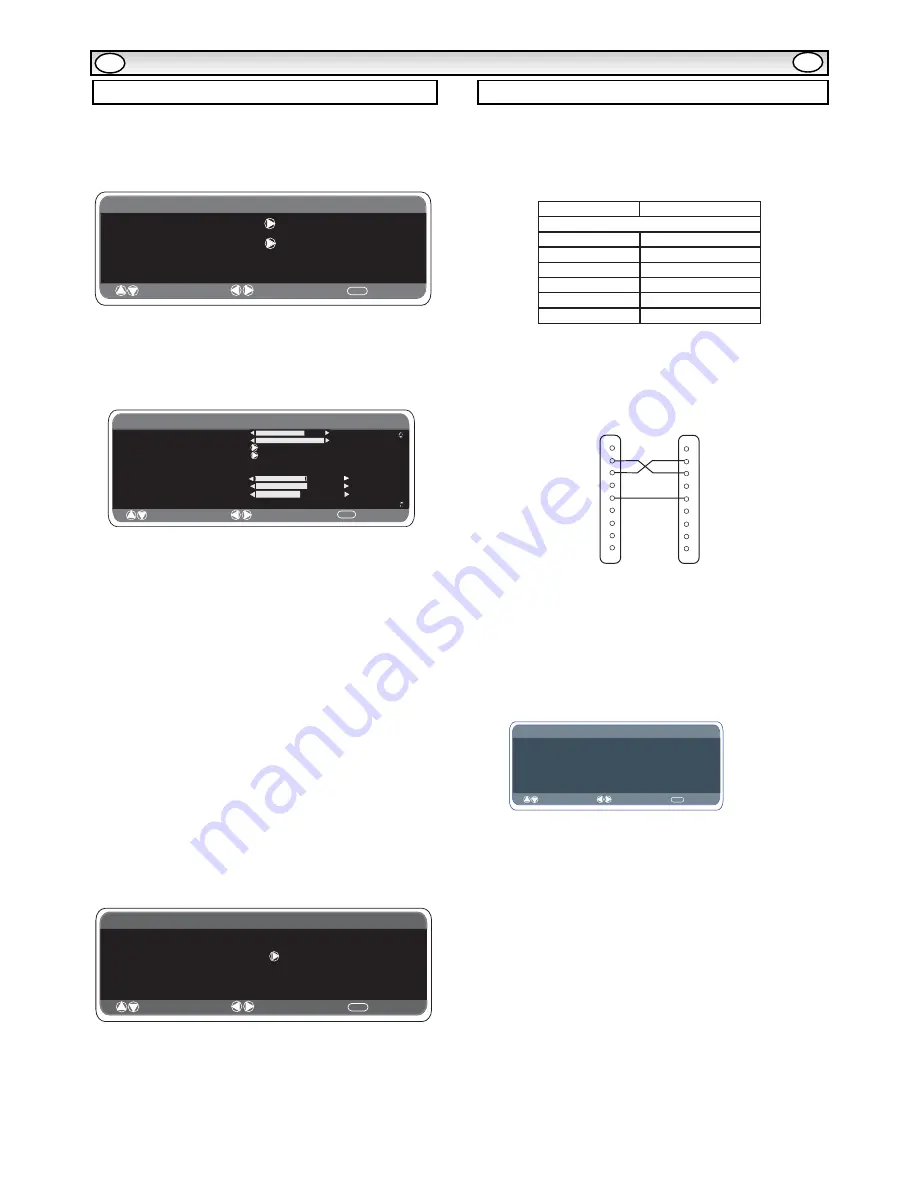
9
Connect your PC to the connector on the left side terminal of the
set. Once connected select PC mode via the
v
button on your
remote control. The set will become a monitor for the PC.
By pressing the MENU button on the remote control a menu window
will appear on screen, this allows the settings to be adjusted.
To adjust the Picture settings select picture using the
e
or
d
buttons
on the remote then the
8
button to enter the following picture
settings menu.
Press the
7
or
8
buttons to adjusted the Picture brightness and the
same to adjust the contrast of the picture.
Picture position changes the picture horizontally or vertically, this is
done by using the
7
or
8
buttons on the remote control.
Video adjust changes the Phase and the clock of the screen. If the
picture is blurred or grainy this function will adjust it to a clearer
picture.
Auto Adjust will automatically adjust the picture by using the
8
button. This will change all the above settings automatically .Auto
adjust can also be achieved by pressing the
button on the remote control
Resolution displays the current resolution of the picture. This is just
for information and cannot be adjusted.
Using the
7
or
8
buttons it is possible to adjust the tone of the
screen using the White tone Red(R) / Green (G)/ Blue(B). This will
adjust the picture to show more of the chosen colour for example if
red is selected you can adjust the red in the picture to increase or
decrease using the
7
or
8
buttons
Native Resolution is used when the PC can output WXGA
1366 x 768. The setting on your Monitor set can be changed
to receive XGA/WXGA signal using the
7
or
8
buttons . Once the
signal has been selected, save the settings by switching off then on
the monitor using the power button.
To select the Settings menu press the menu button on your remote
and using the
e
or
d
buttons to select Settings. The
8
button will
enter the settings menu.
Child lock/ Timer and AV2 settings are the same as in the TV mode
(pg 7)
Power save if turned ON will turn the TV into Powersave mode after
1 minute if no signal is detected, the LED light will turn blue to
indicate stand by. The TV will automatically turn on when a signal
has been detected. Use
7
or
8
buttons to select ON or OFF.
The TV control commands are used to control a TV through
RS-232C from a computer.
Serial Interface Specification
Transfer Specification
1. Transmission Speed: initial setting value is 19200
2. Transmission speed can be changed by service mode (Hotel
mode)
Connection
The Designated RS-232C serial cable that is provided with the LCD
monitor must be used for a connection to a computer and LCD
monitor
The TV command is defined by one command/ one line that starts
with “C” and ends with carriage return (0x0D)
There are two types of commands:
Functional Execution Command e.g Co5[CR] (table on page 75)
Status Read Commands e.g “CR0 [CR] (see table on page 75)
Setting the monitor address in RS232 mode
To Access hotel mode press the green button on the remote control
and hold for 5 seconds. A new screen will appear.
Each monitor can have a specific Address for example 007, which
helps command that monitor individually and will not affect other
monitors connected to a controlling PC
Address format command
The addressing format command is used for operating multiple
monitor sets from a single PC via the RS232C command line. If you
set your monitor address to ‘000’, it will never respond to any
addressing command from the PC.
If the address from the PC is ‘FFF’, all monitor sets will execute the
command.
The Address format command is defined by one command, one line
which starts with ‘A’ and ends with carriage return.(0 x0D)
The Monitor starts to decode when it receives a carriage return
(0x0D)
An address is added at the top of a control command
Example:
Functional execution command:
“A001C05” [CR] means address is 001 and the control command is
C05
Status read command
“A001CR0”[CR] means address is 001 and command is CR0
The monitor can set its own address in the hotel option menu
(above) The address range is 000 - 999, the default address will be
000
The baud rate indicates the unit for transfer speed of data
from the PC to the monitor sets
rD
PC menu settings
Main Menu
Picture
Setting
: Select
: Adjust
MENU
: Exit
Picture
: Select
: Adjust
MENU
: Back
Brightness
C
o
ntrast
Position
Video Adjust
Auto Adjust
Resolution
White Tone R
White Tone G
White Tone B
1024 X 768 @60Hz
Native Resolution
XGA / WXGA 1366 x 768
Setting
: Select
: Adjust
MENU
: Back
CHILD LOCK OFF / ON
Timer
AV2
Power save OFF/ON
OSD Language
English
RGB, HV/ Y,Pb,Pr
PC OPERA
PC OPERA
TION
TION
GB
GB
RS232C settings
ITEM
SPECIFICATION
Synchronous system
Asynchronous
Transmission Speed
9600 / 19200
Data Length
8 bit
Parity
None
Stop Bit
Flow Control
None
1
1
2
3
4
5
6
7
8
9
1
2
3
4
5
6
7
8
9
PC
COM 1
TV CONTROL
PORT
(D-Sub 9 Pin)
(D-Sub 9 Pin)
CD
RXD
TXD
DTR
SG
DSR
RTS
CTS
RING
N.C.
RXD
TXD
N.C
SG
N.C
RTS
CTS
N.C.
MENU
Hotel mode
ON / OFF
On program OFF/ 1~99
Preset ON / OFF
Address
007
Baud
Rate
19200
/ AV1-AV3 /RGB/ HDMI/ PC
Hotel
: Select
: Adjust
: Exit
Содержание CE42LM4R -E
Страница 15: ...75 RS 232C COMMAND TABLES ...
Страница 16: ...76 Part No 1KA6P1P0330 B N4JJ Printed in U K N4JJ 1 ...
















