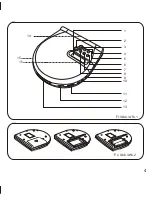INTROSCAN
1. Press the MODE button three times during stop. INT appears.
2. Press the button. The first 10 seconds of each track on a disc are played from
the first track.
3. When the desired track is playing, press the MODE button twice. Normal play
continues.
SHUFF PLAY
1. Press the MODE button four times during stop. SHUFF appears.
2. Press the button. All tracks on the disc are played in shuff order.
To cancel shuff play, press the MODE button once.
CLEANING
Cleaning the pickup lens
Dust on the pickup lens can lead to erratic operation and interruption of the sound
during play.
To clean the pickup lens, open the disc compartment lid. Blow the dust off of the
lens using a camera lens blower (available at most camera stores) (Fig.9).
Do not touch the surface of the lens.
Cleaning the cabinet
Use a soft cloth moistened with plain lukewarm water and wrung dry.
Never use benzol, benzene or other strong chemical cleaners.
16
" "
" "