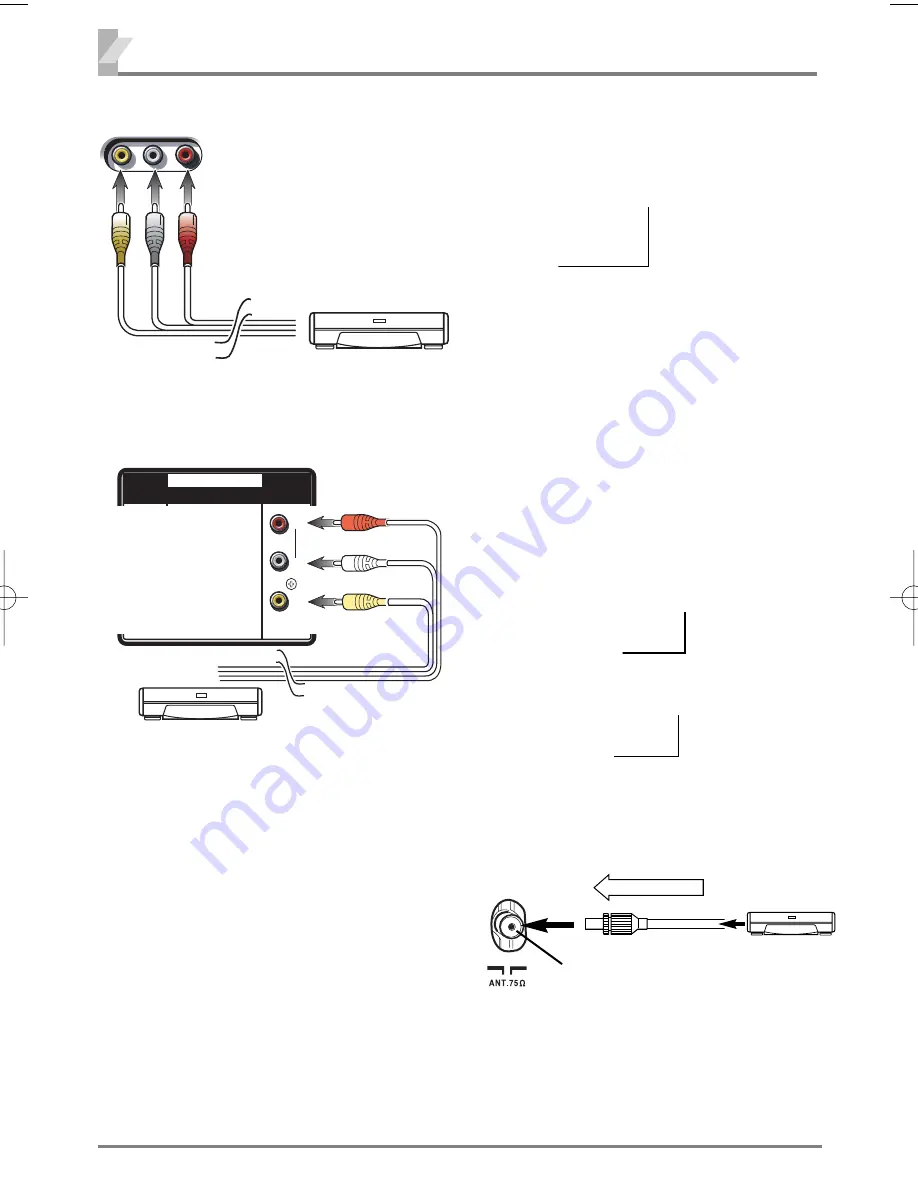
16
Aerial Socket
The AV apparatus can also be connected to the aerial socket of your TV receiver.
Presetting to watch the video input
1.
Playback the VCR .
2.
Tune a VCR playback in programme position
that you want. (See Semi-Auto Tuning and
Manual Tuning on pages 11.)
For further details concerning this connection and adjustment, refer to the operating instructions
for the AV equipment.
VCR for
playback
PLAYBACK
■
■
To record TV programme, select TV mode by
pressing the
TV/AV Selector
and record the
desired programme.
15
The picture signal being displayed on the TV screen is
output through the Monitor Output Jacks. Use these
terminals to record TV broadcasts and for video dub-
bing from AV1 or AV2 input terminals.
TV mode
To
Audio Input-R (A
V2)
To
Audio Input-L
(A
V2)
To
V
ideo Input (A
V2)
Video/DVD Player
Y
MONITOR OUT
AV1/DVD
C
R
C
B
R
L
(MONO)
VIDEO
R
L
INPUT
V
D
E
O
I
To Audio Output-R
To Audio Output-L
To Video Output
VCR for Recording
To video and
audio inputs
It is convenient to use the AV input jack on the front panel for equipment
that is often connected and disconnected.
AV2
■
■
To watch the Front AV2 video
input picture, select AV2
position by pressing the
TV/AV
Selector
.
■
To dub video from the AV1 terminal input, select
AV1 position and by pressing the
TV/AV Selector
.
AV1
❒
Connecting
To
the
Front
AV2
Input
Jacks
(Optional
Model)
❒
Connecting
To
the
Monitor
Output
Jacks
❒
AV
Connection
To
the
Aerial
Socket
*
Model CA21SF1, CP21SF1 are not equipped with Front AV2 input terminal.
INST. MANUAL-BE4D-A (AUS) 4/1/08 5:37 PM Page 16





































