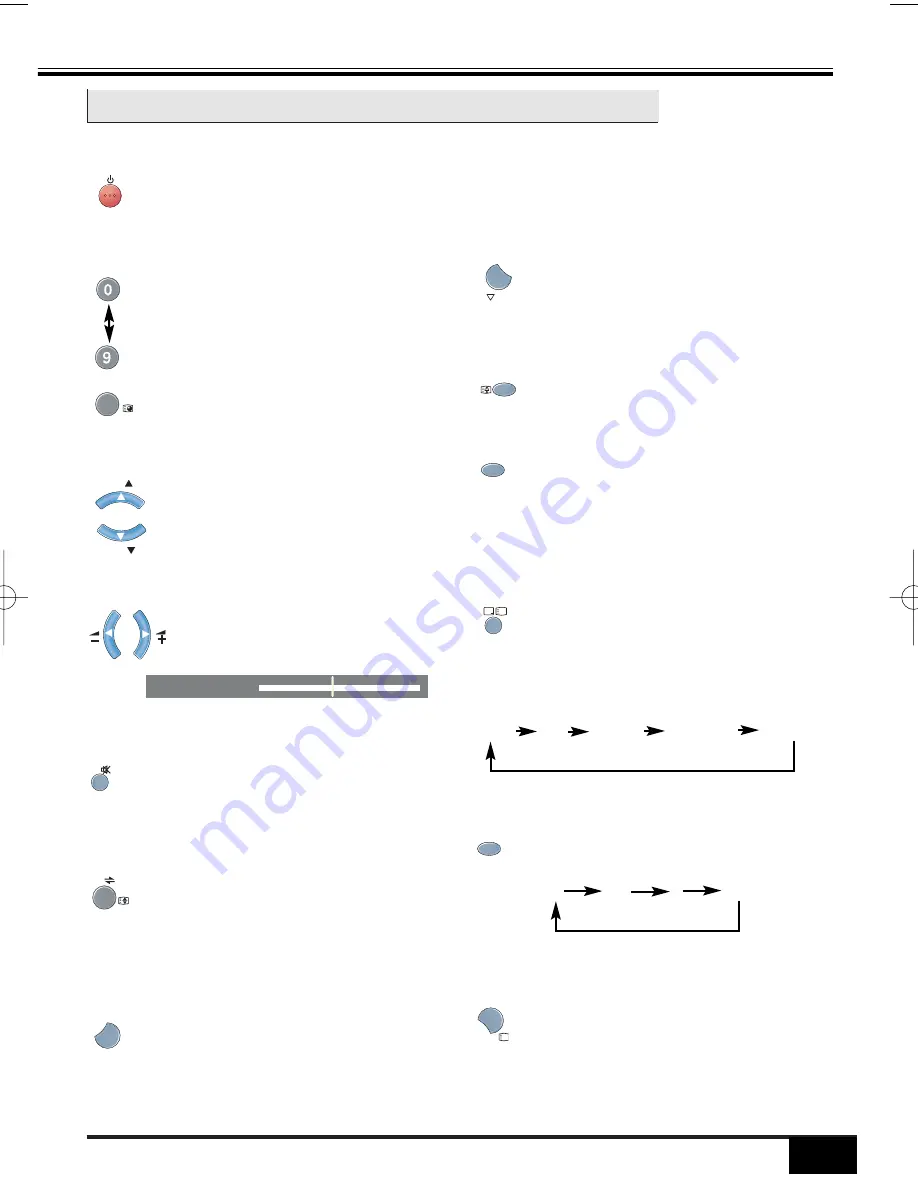
5
5
General Operation
-/- -
Press the
Power ON/OFF
button to turn
on or off the TV set.
General use
Power ON/OFF (Stand by)
Direct Programme Selector
■
For direct access to select
programmes using (0~9)
NUMERIC
button.
■
To select programmes position more
than 9, press
DIGIT
button, and then
insert programme position number one
by one. (Example programme position
17, press digit, press 0, press 1,
press 7.)
-/- -
-/- -
-/- -
-/- -
Auto Shut Off Function
This TV set changes to the standby mode within
10 minutes after all broadcasts have ended.
To select next and previous pro-
gramme position and also operates as
up and down cursor.
Programme Up and Down
Volume Control
-/- -
CH
-/- -
CH
To increase and decrease Volume
Level, press
or
-
buttons.
-/- -
-/- -
Recall/Colour System
-/- -
?
To display the on screen indication, press
RECALL/COLOUR SYSTEM
button.
This button also used to select colour sys-
tem mode, if the poor quality picture is
being received.
By pressing the
RECALL/COLOUR SYS-
TEM
button repeatedly, the colour system
mode will changed as follow;
Sound Mute
-/- -
To mute the TV’s sound, press
MUTE
but-
ton, and to switch the sound back on,
press
MUTE
button again, or press
VOL-
UME +
or
-
.
Alternate
-/- -
P
P
Press the ALTERNATE button, and the
programme position will alternately select
the previous position and the present
position.
Woofer/Bass Expander
-/- -
BASS
Press the
Bass Expander/Woofer
but-
ton to switch this function ON or OFF.
Surround
-/- -
SURROUND
Press the
SURROUND
button to switch
this function on SURROUND : 1, SUR-
ROUND : 2 or SURROUND : OFF posi-
tion.
AUTO
PAL
SECAM
NTSC4.43
NTSC3.58
Sound System
-/- -
S. SYS
If the sound that is being received is of poor
quality, change the sound system mode by
pressing
SOUND SYSTEM
button.
BG
DK
I
M
STEREO (Nicam)/MONO
By pressing the
STEREO (NICAM)/MONO
button repeatedly, you can select the
sound track L/L (left), R/R (right), or L/R
from the equipment connected to the AV
terminal.
-/- -
A
•
B
VOLUME
VOLUME
30
30
Picture Mode
Select Picture Mode to suit picture type you
are watching, by pressing
PICTURE MODE
button. Each time
PICTURE MODE
button
is pressed, the picture setting changes as
follow; PERSONAL, DYNAMIC, NATURAL,
ECO, GAME.
-/- -
PICTURE
Sound Mode
Select Sound Mode to suit sound type you
are listening, by pressing
SOUND MODE
button. Each time
SOUND MODE
button is
pressed, the picture setting changes as
follow; PERSONAL, MUSIC, TALK,
NORMAL.
-/- -
SOUND
i
Inst. Manual_C5GYC-C (MYS) 8/13/05 11:16 AM Page 5
Содержание CA21KF3
Страница 19: ...Memo 19 19 ...
Страница 20: ...SANYO ELECTRIC Co Ltd Part No 1AA6P1P4851 C C5GYC C FB1 A ...




















