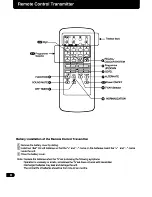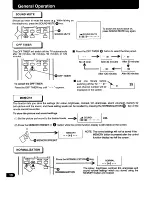Отзывы:
Нет отзывов
Похожие инструкции для C21PM86Z

S451
Бренд: TCL Страницы: 19

DIS-1/S
Бренд: dallmeier Страницы: 97

PH-50HU31S
Бренд: XOCECO Страницы: 32

LE32HDE5200
Бренд: TCL Страницы: 30

SmartBox
Бренд: NeuroNexus Страницы: 49

DTA-14C4TFF
Бренд: Daewoo Страницы: 49

DTH-28
Бренд: Daewoo Страницы: 18

L26W56S
Бренд: Zenith Страницы: 60

GTV34RDVDXI
Бренд: Goodmans Страницы: 16

HDLCD2612B
Бренд: Sansui Страницы: 25

Z132
Бренд: Myryad Страницы: 8

10121964
Бренд: Finlux Страницы: 98

FD171CV VER HD
Бренд: Flight Display Systems Страницы: 23

COSMOS COSTV-50-MB
Бренд: Evervue Страницы: 11

Concierge H20E35DT
Бренд: Zenith Страницы: 52

OLE 19150-B
Бренд: OK. Страницы: 140

22T32
Бренд: Haier Страницы: 29

HL19KN2
Бренд: Haier Страницы: 47