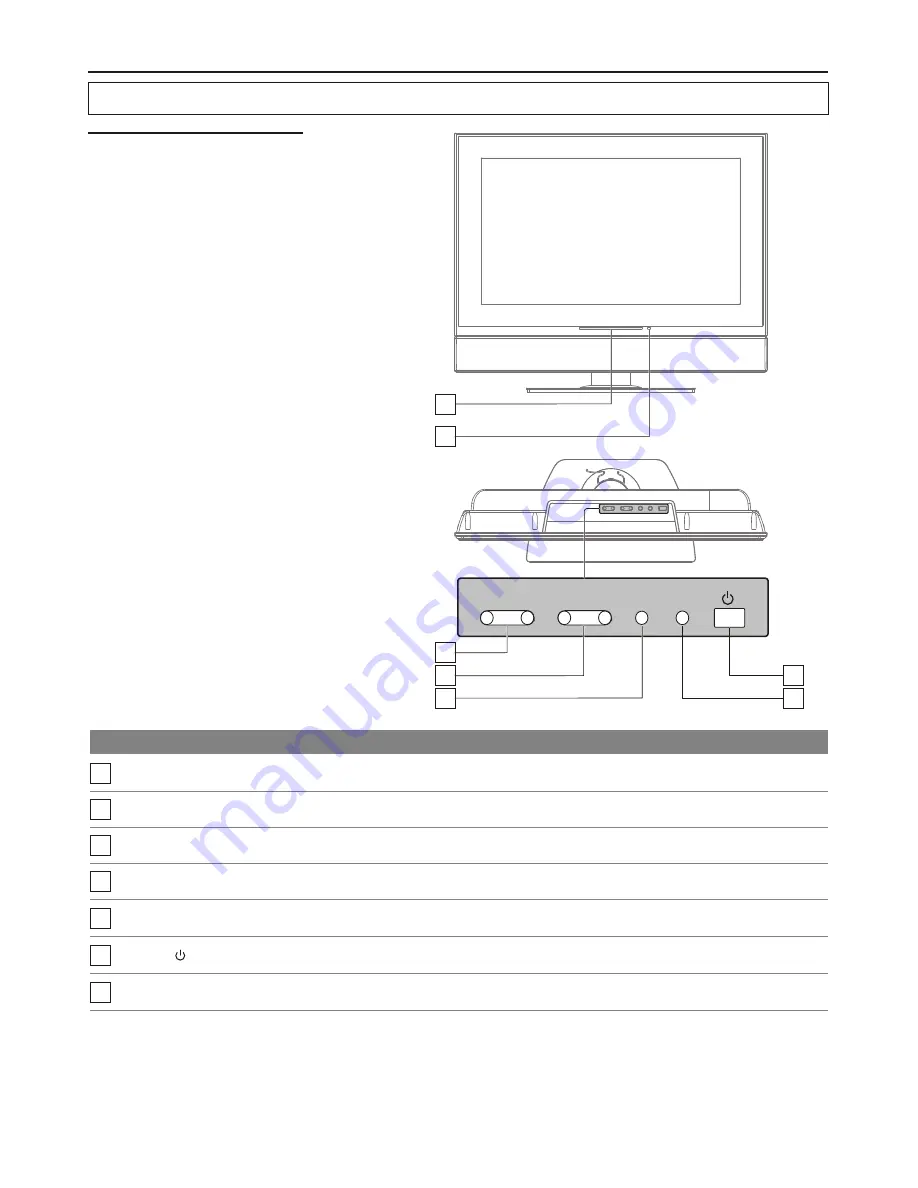
Introducing the TV
TV Controls and Connectors
Front Panel
INPUT
MENU
VOL+
VOL-
CH+
CH-
Item
Description
Power Indicator
Remote Sensor
Receives IR (infrared) signals from the remote control.
1
3
5
4
6
7
2
1
2
Press to scan through channels. In menu operations, these buttons serve as down/up buttons.
CH-/CH+
3
Press to adjust the volume. In menu operations, these buttons serve as left/right buttons.
VOL-/VOL+
4
MENU
5
To access the Menu main page.
INPUT
7
To display the INPUT source list or to quickly select input source.
POWER
6
Turn the unit on or off.
9

























