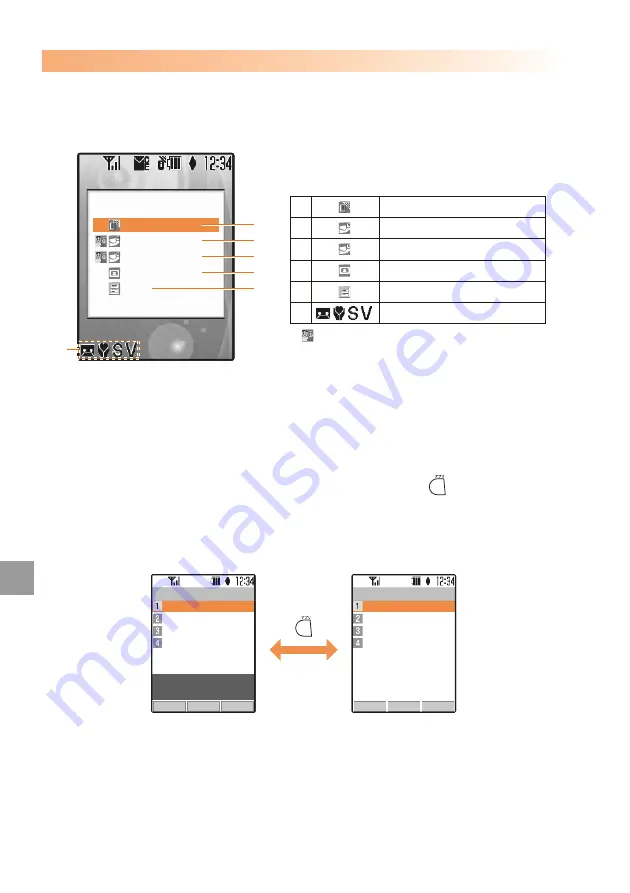
MissdCls 2
EーMail 2
CーMail 2
Mesgs 2
Menu
Indication in the Standby Screen
Displaying Guide
In Smart Mode, a guide of a focused item is displayed at the bottom
of the screen. You can turn it on or off by pressing .
Without guide
With guide
Screen Display during Smart Mode
①
②
③
④
⑤
⑥
Missed Call
New E-mail*
New C-mail*
New memo in the In-Phone Ans Machn
To Smart Menu
Silent Mode is ON
①
②
③
④
⑤
⑥
* is displayed when you have a mail from
pair person.
Functions
Toll/Apply
Ringers
Screen
Cancel Smart Mode
Inquire about
Toll & Apply
NoDetls
Select
Back
Functions
Toll/Apply
Ringers
Screen
Cancel Smart Mode
Details
Select
Back
82
Smart
Mode






























