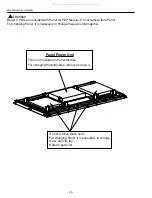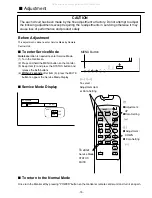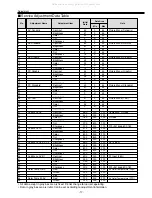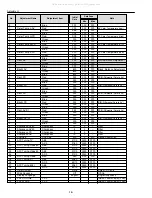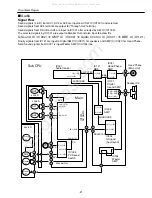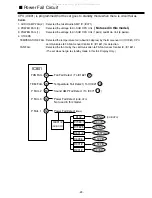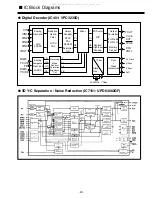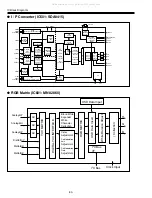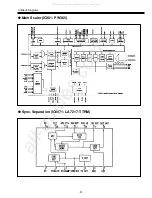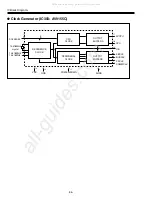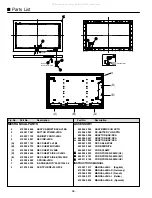-25-
■
Troubleshooting
No Power
Refer to Schematic Diagram or Power Supply Line, find out the part of trouble.
In advance check the AC cord and power SW to be on.
No
Yes
No
Yes
Yes
(or the voltage of some
lines is not supplied.)
After few seconds,
the set is switched off.
Check 'Fail' Circuit to refer
service manual.
Is LED flashed?
No
(All 0V)
Is
the voltage of
all lines in Power Unit
supplied?
Is fuse (F001)
in Sub Power Unit
broken?
Panel Power Unit
is broken.
Panel Power Unit
is broken.
Check '5VSTB' line in SUB
CPU or Main Unit.
Also check Panel Power
Unit is broken.
No Picture
Refer to Schematic Diagram or Chassis Block Diagram, find out the part of trouble.
In advance check the setting mode according to Instruction Manual.
All Mode ?
Check arround IC601, IC301, IC751, or
PDP panel module is broken.
Yes
No
AV1, AV2, AV3
D-SUB, AV4
Is there
video signal of
monitor out
No
Yes
480
i
?
Yes
Yes
No
No
Yes
No
Check arround IC1001 or IC7101 in Main Unit.
Also check the line from IC1001 to AV1, AV2,
or AV3 terminal.
Check arround IC401 or IC501 in Main Unit.
Is there
signal from IC1123
(15,19,21) in Main
Unit ?
Check arround IC1123 in Main Unit.
Also check the line from IC1123 to
AV4, or D-SUB terminal.
Is there
signal from IC1124
(15,19,21) in Main
Unit ?
Check arround IC1124 in Main Unit.
Check arround IC207 in Main Unit.
All manuals and user guides at all-guides.com
Содержание 1 114 019 00
Страница 33: ... 33 Audio Video Switch IC1001 CXA1845Q IC Block Diagrams All manuals and user guides at all guides com ...
Страница 62: ... Memo All manuals and user guides at all guides com ...
Страница 63: ... Memo All manuals and user guides at all guides com ...
Страница 64: ...FEB 2002 335 Printed in Japan SANYO Electric Co Ltd All manuals and user guides at all guides com ...