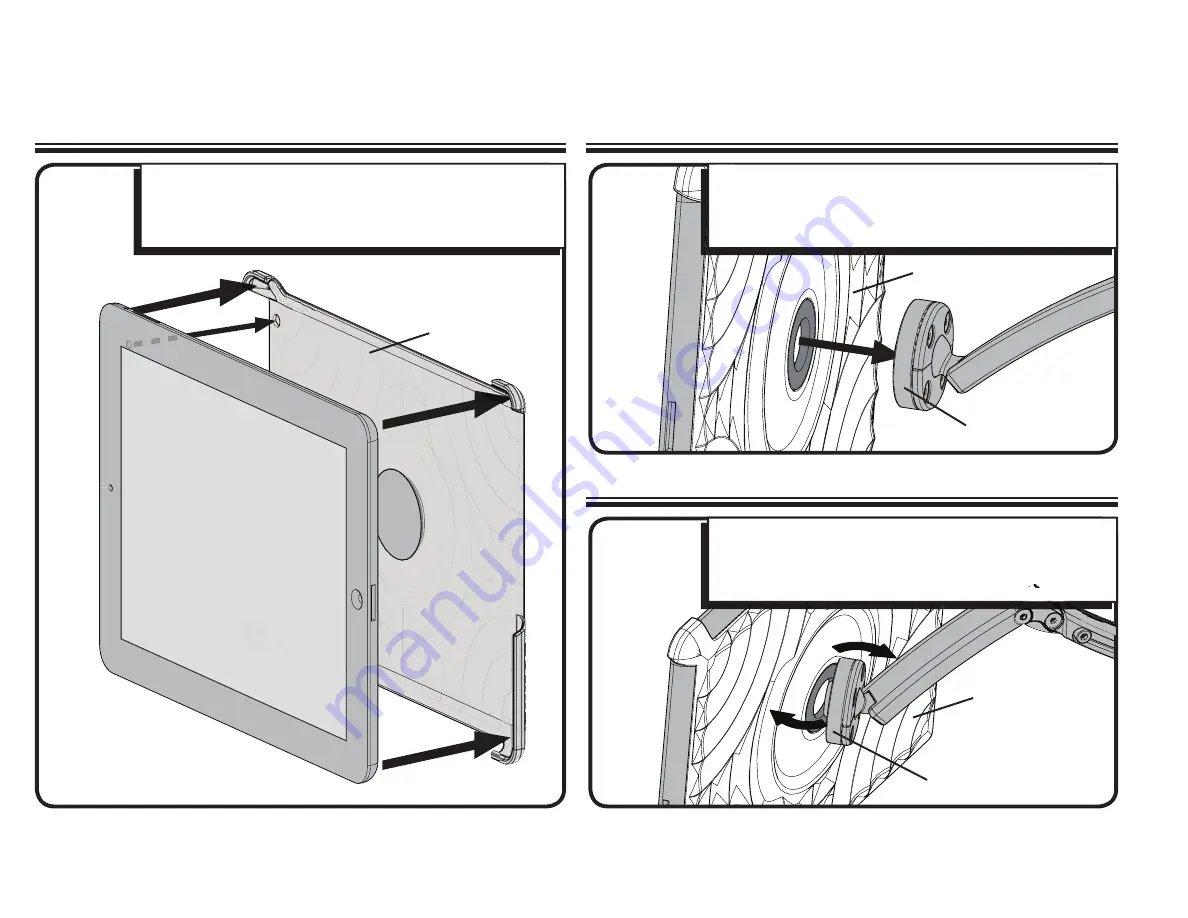
14
Install iPad® in Holder
Press the iPad® into the holder
[01]
making sure
the corners of the holder
[01]
fi t over the corners
of the iPad® and that the iPad® is secure.
Attach Holder to Arm
Place the center ring of the holder
[01]
onto the
faceplate of the arm
[02]
. The holder
[01]
will
magnetically attach.
To Remove Holder from Arm
To remove the holder from the arm, twist the
holder
[01]
horizontally or vertically until it
releases from the faceplate of the arm
[02]
.
[02]
[02]
[01]
[01]
[01]


















