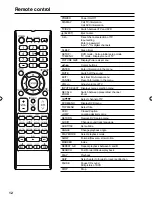7
ENGLISH
* This item incorporates copy protection technology that is protected by U.S. patents and other intellectual
property rights of Rovi Corporation. Reverse engineering and disassembly is prohibited.
*
is a trademark of DVD Format/Logo Licensing Corporation.
*
Manufactured under license from Dolby Laboratories. Dolby and the double-D symbol are trademarks of
Dolby Laboratories.
*
HDMI, the HDMI Logo, and High-Definition Multimedia Interface are trademarks or registered trademarks
of HDMI Licensing LLC in the United States and other countries.
Features
LCD color TV With DVD/CD player
Unique space saving design combines a 32” LCD color TV and a DVD/CD player.
A DVD disc has much more capacity, but is the same size as an audio CD disc. The Picture/Audio quality of a
DVD exceeds other software. The picture quality is higher than Super VHS video cassettes. The audio quality
is higher than an audio CD. The DVD also has special options; audio language selection, subtitle language
selection, or multi-angle, etc.
The DVD PLAYER can playback both audio CDs and MP3/WMA/JPEG CDs.
Compatible with a wide range of DVD audio outputs
Digital Audio Jack (Coaxial)
When a component with a built-in Dolby Digital decoder is connected, Dolby Digital sound can produce the
effect of being in a movie theater or a concert hall.
Surround standard is different from Dolby Digital. This format is already in use in many theaters. By connecting
this unit to a DTS decoder or an AV amplifier with a built-in DTS decoder, the DTS audio of DVD discs
recorded in this format can be enjoyed. However, audio will not be output from the analog audio output jacks.
By connecting this unit to an AV amplifier with a built-in MPEG decoder, the MPEG audio of DVD discs
recorded in this format can be enjoyed.
The Linear PCM sound of a 48 kHz/24 bit through 96 kHz/24 bit exceeds audio CD sound.
Convenience Features
Direct selection of your desired scenes using Title/Chapter/Time/Track
-
You can playback from the
desired scene.
Recalling Up to 12 Scenes
-
You can program up to 12 scenes in memory and recall the marked scenes.
Frame Advance
-
The
PAUSE
moves one frame at a time.
Slow Motion
-
The
SLOW
moves you back and forth through the program by 4 steps of 1/16-1/2 times.
Repeat Playback
-
You can repeat chapter, track, title, sides or material between two selected points.
Program Playback (Audio CD/MP3/WMA CD)
-
You can playback tracks in programmed sequences.
Zoom
-
You can zoom in the selected subject on the screen during playback.
Note:
Make sure that discs are suitable for the following functions.
Multi
-
Language
-
Maximum 32 language subtitles and maximum 8 language soundtracks can be played back
for movies or programs.
Multi
-
Angle
-
Pictures of Sports or a Live Concert are recorded with many cameras. When you play such a disc,
you can change the angles during playback.
Parental Control
-
You can limit the playback of scenes or sounds of DVD discs that have a rating level
encoded on the disc.
Video Aspect Ratio
-
You can change the aspect ratio of the screen for your monitor.
TV Features
Integrated Digital Tuner
-
You can view digital broadcasts without using a Digital TV Set-Top Box.
Closed Caption Decoder With Full Text Mode
-
Displays text captions or full screen text on the screen for
hearing impaired viewers.
Picture Adjustments Using The Remote Control
-
The On-Screen display allows precise remote control
adjustment of BRIGHTNESS, CONTRAST, COLOR, TINT and SHARPNESS.
Programmable TV Sleep Timer
-
Operable from the remote control, the TV can be programmed for up to 120
minutes to turn off automatically.
On
-
Screen 3 Language Display
-
You can select one of 3 languages, English, French or Spanish for on-
screen programming.
V
-
Chip
-
The V-Chip function can read the rating of a TV program or movie content if the program is encoded
with this information. V-chip will allow you to set a restriction level.
•
•
•
•
56Q0121A_eng.indd 7
56Q0121A_eng.indd 7
2/7/11 10:05:58 AM
2/7/11 10:05:58 AM