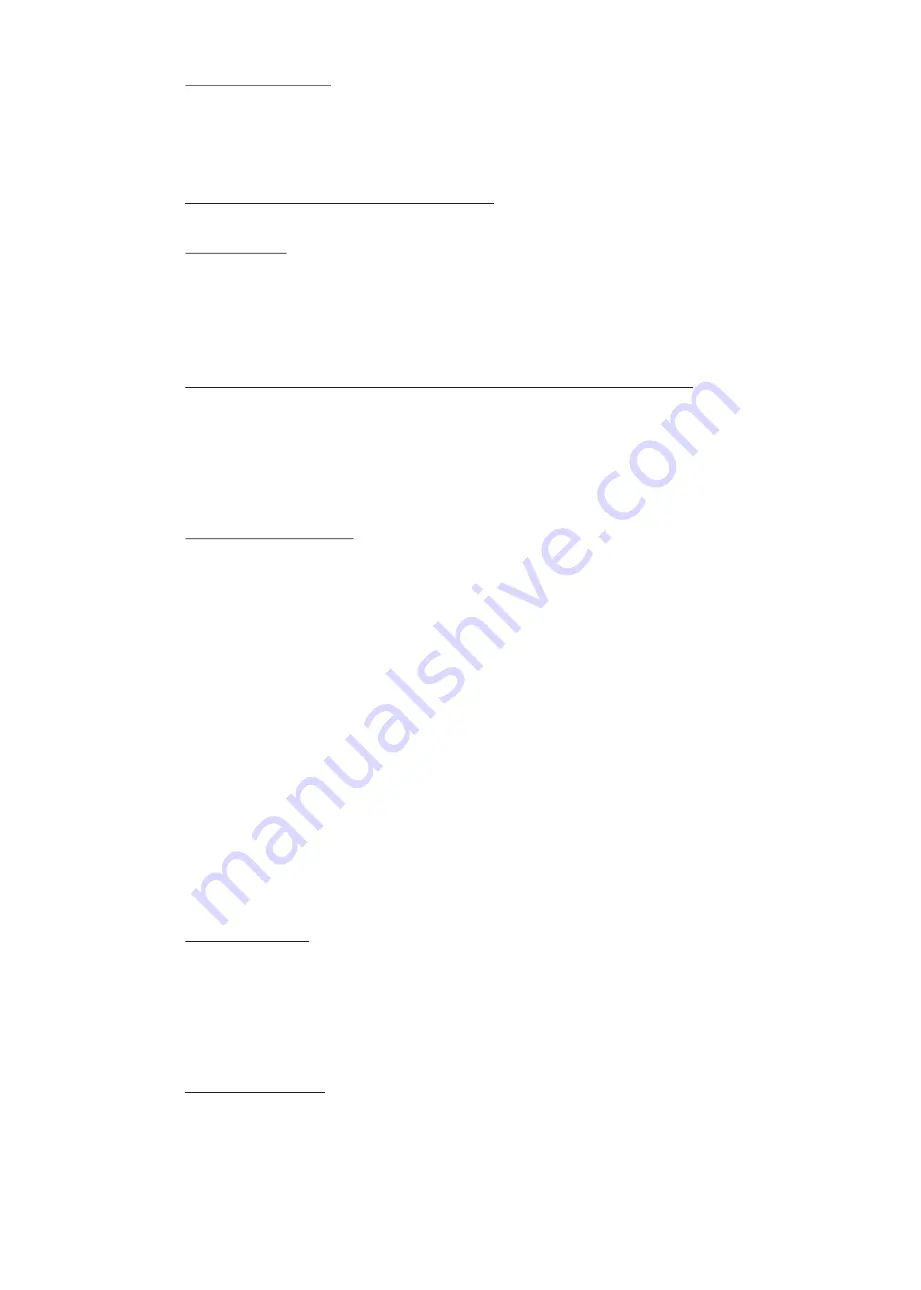
Receiving a call
To receive a call press the Green Button when the
phone is ringing (short press on the green button).
Note: For networks that support call waiting, pressing
the Green Button (short) will switch between calls.
Voice Memo
To record a voice memo press the Green Button long.
EasyVOX will announce: "Recording a memo, talk after
the beep. To stop recording press the Red Button".
Start talking after the prompt and the beep. To stop
recording press the Red Button (short). Memos are
limited to 60 seconds each.
To record the far-end during a telephone conversation
press the Green Button long. EasyVOX will announce to
the caller: "Recording". EasyVOX will record what the
far-end says. To stop recording press the Red Button
(short). End of recording does not end the telephone
conversation. Hands-Free records the far-end only.
During the recording the person at the far-end can not
hear the driver.
Adding a new name
To add a new name press the Red Button long. EasyVOX
will announce: "To add a new name press two". Press key
number '2' and follow the instructions. EasyVOX will
request to repeat the name twice. After confirming the
name, EasyVOX will request to enter a telephone number
and press the '#' (pound) key.
Important:
It is advised to add a new name while the vehicle is
parked. Reduce background noise by closing windows and
turning the radio off. Make sure that the names are not
similar.
Notes:
While adding a new name, EasyVOX will verify that the
two repetitions of the name are similar. If there is a
large difference between the two repetitions EasyVOX
will ask the driver to add the name again. EasyVOX will
compare any new name to all existing names in the list
of names. It will notify the driver if the new name is
similar to an existing name in the list and will ask to
add the name again in a different way
Listing names
To list all names press the Red Button long. EasyVOX
will announce: "To list name press one". Press key
number '1'. EasyVOX will read all names.To stop listing
names press the Red Button (short).
Quick Access:
You can list names by pressing the Red Button long and
then press the Green Button (short).
Ending a telephone conversation.
To end a call press the Red Button (short).
Deleting names
To delete a name press the Red Button long. EasyVOX
will announce: "To delete a name press four". Press key
number '4'. EasyVOX will announce: "When you reach the
name you want to delete press '7', for the next name
press '3', to exit press the Red button" and then will
read all names one after the other. When reaching the
name to delete press '7' . EasyVOX will announce the




